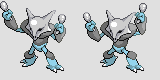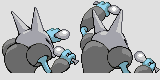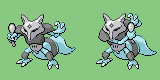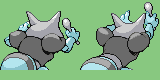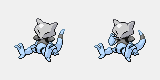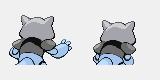I'm not an expert and I haven't engaged in spriting in years. That said, I do like the idea with this sprite but to be honest it's close to where it could be but not quite. I know you had issues with the program you're using but a recolor is the main thing keeping this piece from looking finished is the recolor. Otherwise it's just a Steelix with legs. I suggest, since you're going for dark and dragon, a dark blue highlighted with blood red in order to bring out the dark aspect of his typing. Other than that I really like the direction with this one.ok well i couldnt figure out the graphicsgale so I decide to just use steelix's colors. your choice, steel dragon or dark dragon whichever you feel it fits best.

-
Welcome to Smeargle's Studio! Please be sure to review the studio rules. Feel also free to check out our hub to learn more about this place!Welcome to Smogon! Take a moment to read the Introduction to Smogon for a run-down on everything Smogon, and make sure you take some time to read the global rules.Congrats to the winners of the 2023 Smog Awards!
Pokemon Mixed Platinum Retyping Project
- Thread starter Arkeis
- Start date
Finally got internets. Yay.
@Sticky: I'll allow you to submit your Gyarados, just so your work doesn't go to waste :).
Will finish and post sprites soon. Remember, I'm in it to win it! (Or something at least...)
EDIT: Bleh, can anyone give me a tip on how to draw wings? Specifically, a wing. Dragon style.

This is what I've got for Grass/Ghost Froslass right now. Any C+C?Mofo: Looks good, but I have trouble seeing the ghost in it. I'm not sure what to change, though. (Frankly, I have trouble seing the ghost in normal frosslass, but...)
I'd but leaf vein designs on the backsprites' obis, and i'd make the horns more rounded and organic.
Edit: Redoing Vespiquen to conform with Aragorn's new guidlines.
The ghost part's in the design, I guess. I was sort of going for a shrine maiden look here. I'll do some alternate colourings anywho, and add those veins.Mofo: Looks good, but I have trouble seeing the ghost in it. I'm not sure what to change, though. (Frankly, I have trouble seing the ghost in normal frosslass, but...)
I'd but leaf vein designs on the backsprites' obis, and i'd make the horns more rounded and organic.
Edit: Redoing Vespiquen to conform with Aragorn's new guidlines.
EDIT:


Clean-up + recoloured to look more ghostlike (prefer it like this a lot). Now to do Glalie and Snorunt!since with the new rules made the flaming swablu is pretty hard,i tried with another thing:

poison type psyduck. i choose to change it as poison type since i see a lack of poison retypes.
edit: corrected the head (looks cutted). backsprites coming soon.MofoAmbulance - I like it, there isn't much more you have to do. But your sprite is currently saved in RGB mode. I don't know what program you're using, but the sprites MUST be in Indexed Color mode. Furthermore, the background color MUST be the first color in the palette because the game treats the first color as the transparent color.
Take Wyverii's sprites for example. The Murkrow sprites are PERFECT. They are the only ones in this thread so far that got saved in PokeDSPic without having any problems with the color or format.
So in short:
Indexed Color Mode ONLY
First color in palette must be the background color.
EDIT: Shiny togekiss, your sprites are PERFECT as well.
I was using Paint, but I do have Photoshop and have changed the sprites to Indexed Colour accordingly. Before I upload, I don't get what you mean by the first colour in the palette, though. I used the same background colour as the sprites that I got from the program you linked to. If you meant something different... uh... dunno lolMofoAmbulance - I like it, there isn't much more you have to do. But your sprite is currently saved in RGB mode. I don't know what program you're using, but the sprites MUST be in Indexed Color mode. Furthermore, the background color MUST be the first color in the palette because the game treats the first color as the transparent color.
Take Wyverii's sprites for example. The Murkrow sprites are PERFECT. They are the only ones in this thread so far that got saved in PokeDSPic without having any problems with the color or format.
So in short:
Indexed Color Mode ONLY
First color in palette must be the background color.
EDIT: Shiny togekiss, your sprites are PERFECT as well.If you have Photoshop, use it for the rest of this project.
Anyways, in Photoshop, go to Image>Mode>Color Table and look at the first square. If the color in the square is not the same as the color in the background, then you need to fix that. By default, any sprite saved from PokeDSPic will have the background color as the first color, so you don't need to do anything. However, MSPaint messes the order of the colors up when it opens a sprite and that's why Paint shouldn't be used for this project.
You don't need to fix the Froslass, I'll take care of it. But keep this in mind for all future sprites.
Ah right, okay. I'll keep that in mind, thanks!If you have Photoshop, use it for the rest of this project.
Anyways, in Photoshop, go to Image>Mode>Color Table and look at the first square. If the color in the square is not the same as the color in the background, then you need to fix that. By default, any sprite saved from PokeDSPic will have the background color as the first color, so you don't need to do anything. However, MSPaint messes the order of the colors up when it opens a sprite and that's why Paint shouldn't be used for this project.
You don't need to fix the Froslass, I'll take care of it. But keep this in mind for all future sprites.Changing colors is easy. Just double click one of the colors in the palette and choose a different color from the Color menu that pops up. Every color in the sprite that uses that color will now change. Although for this project, it's recommended that you avoid too much fusing. Recoloring and minor scratching are all you need to get the job done. If you're not good at scratching, this is a good time to practice and get better.Is this all correct?
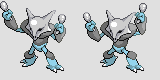
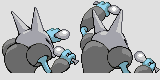
If so, this is my final for Alakazam.Jesseus - Your sprite was almost perfect, except for one thing. You used Pure White (#FFFFF) in your highlights, which didn't exist in the sprite's palette. Don't worry I fixed this. It's a very small error. Just make sure that any colors you use are actually a part of the palette.
Keep up the good work!
Charmander - You can open up two different sprites and each will have its own palette. So open up normal Grimer's sprite, select a color, and write down the RGB numbers - the three numbers below the palette. Ignore the first number, that will always be 255. Go to your other sprite, choose a color, and replace its numbers with the numbers you wrote down.i want remove my reserving on swablu line and change it with the cherubi line:


starly can't peck is back sphere now. (grass/rock cherubi)
edit: backsprites!Ok good. Here's Kadabra:
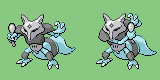
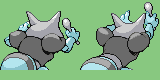
Basically the same as before, metallic helmet and armour, and also I decided to make the coloured ring on his tail into a metal ring similar to Magmar's.
For those Interested, both greys in Kadabra's and Alakazam's sprites are taken from Aggron, the blue in Alakazam is taken from the little polar bear thing from gen 5. It didn't have enough shades for Kadabra so I used squirtle this time.
thank you. thanks also for the advice,but my idea is made cherubi like a ball maded of rock plates (like a golem shell.)Wow shiny togekiss, that's awesome! My only suggestion would be the texture of the rock doesn't match the way you shaded it. I always use this whenver I try to shade rock, maybe it could help :) (scroll down to the rock part)This one was super quick.
Abra!
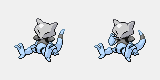
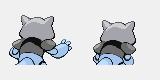
Users Who Are Viewing This Thread (Users: 1, Guests: 0)
- ... and 1 more.