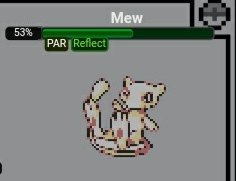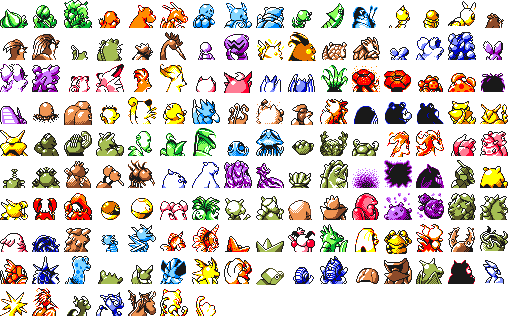Old | Proposed Change | Issue |
| | Space between legs was not transparent. |
| | The area between the head and stem was not transparent. |
| | Literally one pixel on the right "spear" part of the shell. |
| | Feather tufts on the right wing and head had pixels where there wasn't transparency, causing an odd merged appearance. |
| | A single pixel on the crest caused the front spike to blend in with the second, which came from lack of transparency. |
| | Tail curves past the ear, but the dead space wasn't made transparent. |
| | Single pixel near the boxing glove wasn't transparent, causing the boxing glove to kind of merge with chan's body. |
| | Dead space around the right sickle was not transparent. Not sure how this wasn't reported during the NU spotlight ladder tbh. |
| | Dead space around the 'stache wasn't transparent, causing it to look as if it was merging with Kadabra's body. Curiously, a single pixel between the arm and shoulder on the left was transparent, so this was a funny oversight. |
| | The right magnet didn't have transparency inbetween the prong things idk what to call em |
| | Same issue as Magnemite only for the bottom left magnet. |
| | Pixels on the feet and left ear weren't transparent. |
| | Single pixel between the ears causes them to merge a bit. |
| | Few pixels on the "hair" weren't transparent. It's meant to come off from the neck more cleanly. 3 pixels total. It's a bit hard to notice just how much of a difference it makes, so I enlarged the previews of these a bit. Once you notice, it's really jarring. |
| | Transparency on the middle to right leaf wasn't there. |
| | Two pixels on the tentacles |
| | Single pixel on a left leg |
| | The space between the legs on the right had no transparency at all. |
| | The area where the wings and "hair" meet has non-transparent pixels. There were also feather tuft issues akin to Farfetch'd. |
| | Two pixels between the front and hind legs. |
| | A single pixel on the duckbill thing caused it to "merge" with the body when it shouldn't have. This is meant to be transparent. |
| | Hair tufts were merged due to lack of transparency. Very jarring when you realize the problem... |
| | Two pixels, one on the arm by the head, and the other affixed the tail to Squirtle's shell... |
| | Dead space between the tails wasn't made transparent, which causes it to look a bit odd. |
| | This one has annoyed me for a long time. No dead space was made transparent at all, causing it to be difficult to actually see where the tentacles begin and end. Did no UU player notice this one? |
| | Single pixel between the weird fish tail and the head |
| | Dead space between antennae and head, plus some bits on the fuzz, were not transparent |
| | Dead space between the rafflesia petals and head weren't transparent, as well as an issue with the "trunk". |
| | The area where the stem comes from the leaf and moves down wasn't transparent, kind of sticking it to Vic's body in a way. Kinda odd. |
| | Dead space between head and tail wasn't transparent, Bellsprout syndrome |
| | Dead space between talon and wing weren't transparent, creating a weird appearance. There were also some bad pixels on the wings and various other areas. |