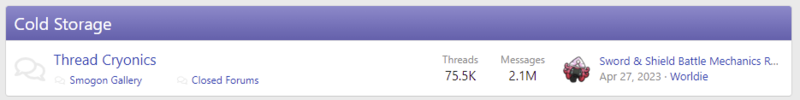Post Embeds
So it seems another new update in Xenforo 2.3 is being able to just embed posts by linking them, though this does not show up in preview mode. I guess you could use this as a fancier quote if you want, though it doesn't notify and doesn't really quote any specific text. But it shows some reaction icons at the bottom right at least.
https://xenforo.com/community/threads/embed-your-content-anywhere.217381/
Smogon has now added Linkedin to the Share button at the bottom of the page and has put it above even Reddit,
along with a Link button at the end. This may be major for professional cross-posting presences. Let us know if there are any other cool mechanics changes worth noting in this new generation.
Before upgrade:
After upgrade:
EDIT: The link button was already there and it just didn't load yet. I have updated my example image and my Linkedin post with this information.
It does seem you can also embed profile posts though.
[EMBED content="profile_post-2234604"]https://www.smogon.com/forums/profile-posts/2234604/[/EMBED] becomes
As far as I can tell, only the content variable matters, but the text inside is used (as a link) if the embed fails to load for whatever reason.
Here are the first and second ever profile posts for fun.
[EMBED content="profile_post-1"]test[/EMBED]
[EMBED content="profile_post-2"]test[/EMBED]
Hi bidoof_light. Testing out the new functions for the forums~.
let me be the first to utilize this feature...we're getting more lik TU every day :)
Profile post 3 does not exist, so
[EMBED content="profile_post-3"]test[/EMBED]
becomes
and a proper link just acts as a normal link.
Thread Filtering
New filters include "featured threads" and the ability to sort by thread type, discussion or poll. I was fairly certain this was not present and for reference I found some
other forums with a xenforo 2020 copyright and they did not have this option.
What is featured content? There is none so far, but you can see its page in the forums menu dropdown.
new watched icon
This bothered me because I kept thinking the bell was a weird lock. I had never seen it before yet I could swear there was a watched icon. I finally remembered that it used to be an eye.
More similar threads
Similar threads seem to also be suggested whenever you create a thread. In other question/answer based sites this might be more convenient, but as is it is mostly unhelpful since most questions are relegated to simple questions threads already. But I guess you can see what might pop up under your thread before you post it.
EDIT: I believe the similar threads mechanic also considers the contents of the OP in both the source and suggested threads, since searing hot takes brings up DBZ threads, while this one for posting may just take the title as it is inputted.
Lastly I did not mention it explicitly yet, but Preview is very different now. It's a button in the top right that shows the preview on top of your current typing area, instead of separately below the post like before, so you can't even see your preview at the same time as you write. I'm not a big fan just yet because most of the time the WYSIWYG editor works for that already and it didn't work with the post embeds.
I also want to point out that Xenforo didn't need to add 2 different expanding menus of options here. There is plenty of unused space in the toolbar for more buttons.
EDIT: Expanded on the differences btwn similar and "already being discussed" threads.