I seem to be having a problem logging in, to. It was working just fine yesterday, and I don't think I changed my behavior that much since then, so I'm rather confused.
-
The moderators of this forum are the Pokémon Showdown! Administrators.
-
Welcome to Smogon! Take a moment to read the Introduction to Smogon for a run-down on everything Smogon, and make sure you take some time to read the global rules.
-
Congrats to the winners of the 2023 Smog Awards!
Technical Support v2 [READ ORIGINAL POST before posting]
- Thread starter HoeenHero
- Start date
Last edited:
Me too. But changing servers helped me, so maybe you should try to connect through different servers. http://www.pokemonshowdown.com/serversI seem to be having a problem logging in, to. It was working just fine yesterday, and I don't think I changed my behavior that much since then, so I'm rather confused.
Last edited by a moderator:
Problem: Pokemon Showdown will not work on the university of Georgia's servers. The page is not blocked or anything but the Format and Team bars say loading for about a minute and then in red print across the front of the screen a popup says “Couldn’t Connect to server.” Ive tried on HTTPS and on different browsers but nothing will fix the problem. It’s very possible and probable that my school is blocking the online capabilities of the website but I wanted to post here to see if anyone could help. This happens in the exact same way every time I try to use the website.
Operating System: Mac OSX Yosemite
Web Browser: Safari (Latest Version)
Other Browsers: Chrome, Firefox, The problem happens on all browsers the exact same way
When did this start: Ever since I got to school at the University (About two months ago)
Username: Satchmoto
Any help is appreciated, I know a lot of us here at UGA are hoping this is fixed so that we can battle.
Thanks!
Operating System: Mac OSX Yosemite
Web Browser: Safari (Latest Version)
Other Browsers: Chrome, Firefox, The problem happens on all browsers the exact same way
When did this start: Ever since I got to school at the University (About two months ago)
Username: Satchmoto
Any help is appreciated, I know a lot of us here at UGA are hoping this is fixed so that we can battle.
Thanks!
This has been happening for two months now consistently... so I don't think it's just that the server is down right now. Was playing the other day on non-universtiy wifi and it was fine.The server is down right now. If you're getting the "Couldn't connect to server!" message then it's not just you, it's happening to everyone. I have no doubt people will still post about this same issue right after I post this though...
Hello, I have a question on running a private PS server, as I seem to have issues connecting to the login server while everything else perfectly works.
every time I try to login, my PS client writes
"This server is requesting an invalid login key. This probably means that either you are not connected to a server, or the server is set up incorrectly."
I am guessing that this is referring to the RSA key for the PS login server, but I pulled the latest version of PS from the repo so I don't think I messed up anything that could've caused this problem. Any idea why this problem is occuring?
I am running ubuntu on a remote server with nginx forwarding to node.
every time I try to login, my PS client writes
"This server is requesting an invalid login key. This probably means that either you are not connected to a server, or the server is set up incorrectly."
I am guessing that this is referring to the RSA key for the PS login server, but I pulled the latest version of PS from the repo so I don't think I messed up anything that could've caused this problem. Any idea why this problem is occuring?
I am running ubuntu on a remote server with nginx forwarding to node.
- Operating system: MAC OS X Yosemite
- Web Browser: Safari (I'm using the program, not trying to play the game via web browser)
- Have you tried other browsers: No, as said, playing through the program
- When did this problem start: Today while playing a match
- Your PS username: RAGE2k
- And of, course, your problem: Opening Showdown, then it says "Could not connect with HTTPS. Try HTTP?" , I'm pressing "OK" since there's no other option.. and then it says "Couldn't connect to server!"
Same is happening to me, I was battling and Showdown! just crashed, and I got the same.Help would be appreciated , thanks.
- Operating system: MAC OS X Yosemite
- Web Browser: Safari (I'm using the program, not trying to play the game via web browser)
- Have you tried other browsers: No, as said, playing through the program
- When did this problem start: Today while playing a match
- Your PS username: RAGE2k
- And of, course, your problem: Opening Showdown, then it says "Could not connect with HTTPS. Try HTTP?" , I'm pressing "OK" since there's no other option.. and then it says "Couldn't connect to server!"
- Operating system: Windows 7
- Web Browser: Chrome
- Have you tried other browsers: No (mainly because I can't)
- When did this problem start: Today while playing a RU match
- Your PS username: dsm77773 / ouuurunupu
- And of, course, your problem: Showdown crashed in middle of a battle, then when opening Showdown, it says "Could not connect with HTTPS. Try HTTP?", I'm pressing "OK" since there's no other option... and then it says "Couldn't connect to server!"
- Operating system: Windows 7
- Web Browser: Mozilla Firefox
- Other Browsers?: Chrome, didn't work
- When did this problem start?: Today (October 3rd)
- PS username: Firefox(F.Flareon)
- Problem: When I open Pokemon Showdown, I got the error, "Couldn't connect to server!" So then I found this and tried the HTTP version, but that didn't work. It was working fine yesterday, so what could the problem be?
- Operating system: Windows 7
- Web Browser: Google Chrome
- Other Browsers?: Nope
- When did it start?: A week ago.
- PS! Username: LegendaryBoy
- Problem: Whenever I log in, I get a message saying that I've been locked from talking, reasons given are something like 'due to using a proxy, a no. of hackers with ip similar to yours' or something, even though I can talk alright, and am a fairly good chat presence.
hello, I use chrome, I've tried in other browsers and this still happens even if I use my normal nick Kianlong16 or the other I use for a league.
My problem is that every time I enter showdown doesnt matter the server this message shows up "You are locked because someone using your IP has spammed/hacked other websites. This usually means you're using a proxy, in a country where other people commonly hack, or have a virus on your computer that's spamming websites.". This started to happen since last week and I dont really know how to fix it, but its very annoying
My problem is that every time I enter showdown doesnt matter the server this message shows up "You are locked because someone using your IP has spammed/hacked other websites. This usually means you're using a proxy, in a country where other people commonly hack, or have a virus on your computer that's spamming websites.". This started to happen since last week and I dont really know how to fix it, but its very annoying
- Operating system: Windows 10
- Web Browser: Chrome and Firefox
- Have you tried other browsers? Both Chrome and Firefox
- When did this problem start? Today
- Your PS username: Bandal Savage, Banded Sandwich
- And of, course, your problem: Whenever I search for a battle it will load for a moment, then stop as though it had found a battle. It will even show that I'm in a battle if I hover over my name, but it won't open any battles, even other peoples. To make it more frustrating, each click is counting as a loss on my part.
I'm having the exact same problem with the same OS and browsers + Microsoft Edge and same day of problem. I tried with my normal PS username Jaguar360 and the alt I used for my DH, FireYoshi63. It's really annoying and I can't imagine how much I've gone down on the ladder as a result of this -_-.
- Operating system: Windows 10
- Web Browser: Chrome and Firefox
- Have you tried other browsers? Both Chrome and Firefox
- When did this problem start? Today
- Your PS username: Bandal Savage, Banded Sandwich
- And of, course, your problem: Whenever I search for a battle it will load for a moment, then stop as though it had found a battle. It will even show that I'm in a battle if I hover over my name, but it won't open any battles, even other peoples. To make it more frustrating, each click is counting as a loss on my part.
My problem has nothing to do with the battles not working. Unlike these other noobs, I am aware that the Ladder is down and that battles are not working for anyone at all.
- Windows 7
- Chrome
- I'll say it up front, I don't have the issue on Firefox. Still, I'd like a fix for Chrome.
- Few days ago. Maybe a week.
- Alec Blue
- When I try to use the teambuilder (on my desktop), the Pokemon library doesn't open. It just says "Loading Pokemon..." but nothing happens, not even if I leave it open over night. The moves, abilities, and items libraries open just fine, so I can edit Pokemon on preexisting teams, but I can't change the Pokemon or make new teams.
Last edited:
It would appear it might have something to do with Stylish, as I disabled stylish completely and it appears to be working on Chrome at least now
- Operating system: Windows 10
- Web Browser: Chrome and Firefox
- Have you tried other browsers? Both Chrome and Firefox
- When did this problem start? Today
- Your PS username: Bandal Savage, Banded Sandwich
- And of, course, your problem: Whenever I search for a battle it will load for a moment, then stop as though it had found a battle. It will even show that I'm in a battle if I hover over my name, but it won't open any battles, even other peoples. To make it more frustrating, each click is counting as a loss on my part.
- Operating System: Windows 10
- Web Browser: Google Chrome
- I've also tried Microsoft Edge, and Mozilla Fire Fox. Only Google Chrome has this problem.
- This problem occurred the last weekend
- (PS username) xRoyUltra
- My problem: I visited the Pokemon Showdown Game Simulator and I get disconnected. The error message is "You have been disconnected – possibly because the server was restarted." (most often), or it says "Couldn't connect to server"
Last edited:
- Windows 8
- Google Chrome
- I've also tried Internet Explorer, same problem
- Several months ago (finally got around to posting)
- Droop, but I hop around from alt to alt.
- Every time I log onto the Smogtours server, I get the message "Couldn't connect to server".http://smogtours.psim.us This seems to be the same problem that ReshiRampage seemed to be having a few months back. I can connect to the main server perfectly fine.
Last edited:
1. Windows 10
2. Google Chrome(latest version, apologies for not knowing the exact number)
3. Tried Microsoft Edge(puke), was not an issue there
4. Has been an issue for the last few weeks, maybe over a month now
5. Freeroamer
6. The mouseover function only occasionally works for me(when hovering over a battle I should see the player names if they're still active, when hovering over pokemon minisprites in battle I should see their health / status). However this seems to be reserved to smaller functions as when I hover over opposing full sprites, ie. the opponent's active pokemon I get the information I'd expect to get. I have attempted to use https, refreshed my page multiple times and cleared my cache but none of this has made a difference on chrome.
2. Google Chrome(latest version, apologies for not knowing the exact number)
3. Tried Microsoft Edge(puke), was not an issue there
4. Has been an issue for the last few weeks, maybe over a month now
5. Freeroamer
6. The mouseover function only occasionally works for me(when hovering over a battle I should see the player names if they're still active, when hovering over pokemon minisprites in battle I should see their health / status). However this seems to be reserved to smaller functions as when I hover over opposing full sprites, ie. the opponent's active pokemon I get the information I'd expect to get. I have attempted to use https, refreshed my page multiple times and cleared my cache but none of this has made a difference on chrome.
- Windows 7
- Firefox
- N/A
- Has been an issue for the past week, and getting more and more common
- KairyDragon (currently playing on an unregistered name of "SS Testing" to test out Scrappy teams)
It seems to happen every single day now (as I've been on every day testing out various teams)...again, without warning.
I actually just lost a battle I would have probably 99% won (screenshot below) because the timer was on and it froze.
I'm personally counting it as a win for the battle (as my opponent knew I was having issues and that there was an issue, and turned the battle timer back on after my click to turn it off managed to get through before it could count me down the first time), but can something PLEASE be done about the unstable server? One day, someone who actually cares about the ladder will have this happen to them (if it hasn't, already).
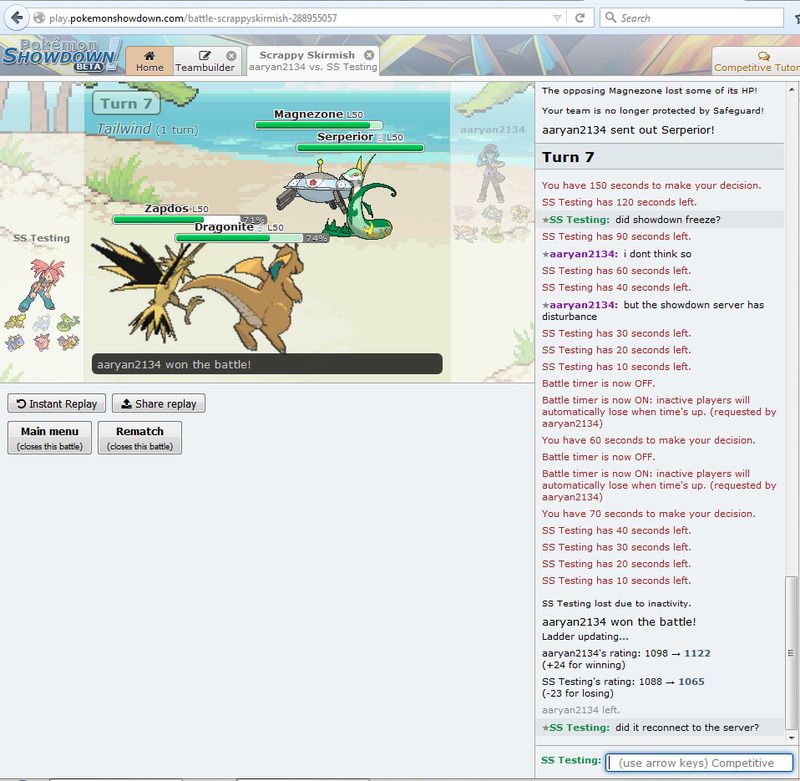
It disconnected at the end of Turn 6, just as Turn 7 was starting (just before my opponent sent out Serperior). I clicked to turn off the battle timer when it froze in the hopes that it would reconnect in time for me not to time out, then my opponent turned the timer back on sometime in the lag; I didn't wind up reconnecting until it had counted me down (obviously, as my comment after the battle ended proves).
But the point is that this issue is increasing in frequency and becoming a huge problem.
- Windows 7.
- Google Chrome, not entirely sure on the version but most likely the most updated one as I have my father update it whenever possible.
- I've tried on Internet Explorer (and its also a problem there)
- About a week or so ago, possibly a bit longer, up to 2 weeks. Not entirely certain.
- PrincessGardevoir, Evanile, or Youkai Black Road (whichever one works.)
- I physically cannot connect to PS. Connecting on any system immediately causes it to say that I was disconnected and this occurs every time. However, whenever I use Safari on my iPad or use one of my school's computers with Chrome or Internet Explorer it works there. Is it possible that I may have actually not updated it and not having it updated prevents use? Or is it something with the computer? Almost certain it isn't just PS being crud (but if it is I'd be extremely sad.)
- Windows 10 64 bit
- Firefox 42.0
- Yes all resolved in same action
- about a week or two ago
- GoldenKnifeFTW
- It randomly disconnects me from the showdown even though my internet is running and is showing no issues. It varies how often I get it sometime in seconds sometimes several minutes. I have had it sometimes give me no warning and I end up getting the lost due to inactivity. I tried using the http: and I client to see if it changed but it made no difference.
Last edited:
- OS X 10.9.5 (13F1112)
- Downloadable Showdown Client
- Firefox, Safari; problem not present on browsers.
- I think about a month ago (not sure sorry :/)
- Tiger Drive, Gamma Strike
- When I try to pick a team in a roomtour before it starts, I get this error almost without exception and it causes my client to display this error message. More of an annoyance rather than something that makes it unusable, and I'd apreciate it if there is a way to fix it.
Uncaught node.js Error
TypeError: Cannot read property 'className' of null
at TeamPopup.TeamPopup.Popup.extend.selectTeam (https://play.pokemonshowdown.com/js/client-mainmenu.js?e1569e4d:897:37)
at Popup.Popup.Backbone.View.extend.dispatchClickButton (https://play.pokemonshowdown.com/js/client.js?da946180:2323:23)
at HTMLButtonElement.bound (https://play.pokemonshowdown.com/js/lib/lodash.compat.js?80903af9:718:21)
at HTMLDivElement.n.event.dispatch (https://play.pokemonshowdown.com/js/lib/jquery-2.1.4.min.js:3:6466)
at HTMLDivElement.r.handle (https://play.pokemonshowdown.com/js/lib/jquery-2.1.4.min.js:3:3241)
TypeError: Cannot read property 'className' of null
at TeamPopup.TeamPopup.Popup.extend.selectTeam (https://play.pokemonshowdown.com/js/client-mainmenu.js?e1569e4d:897:37)
at Popup.Popup.Backbone.View.extend.dispatchClickButton (https://play.pokemonshowdown.com/js/client.js?da946180:2323:23)
at HTMLButtonElement.bound (https://play.pokemonshowdown.com/js/lib/lodash.compat.js?80903af9:718:21)
at HTMLDivElement.n.event.dispatch (https://play.pokemonshowdown.com/js/lib/jquery-2.1.4.min.js:3:6466)
at HTMLDivElement.r.handle (https://play.pokemonshowdown.com/js/lib/jquery-2.1.4.min.js:3:3241)








