Pokepastefix - an extension to replace missing images
I wrote up a chrome extension to fix the missing DLC pokemon images on https://pokepast.es/. It looks through every pokemon's name in a paste, if a match is found, the image is replaced with a working URL. I'm not sure when pokepaste will fix their own image hosting but for now this works. If there are any bugs, or something is broken, let me know, probably won't take too long to fix.
Install
Source Code
Example
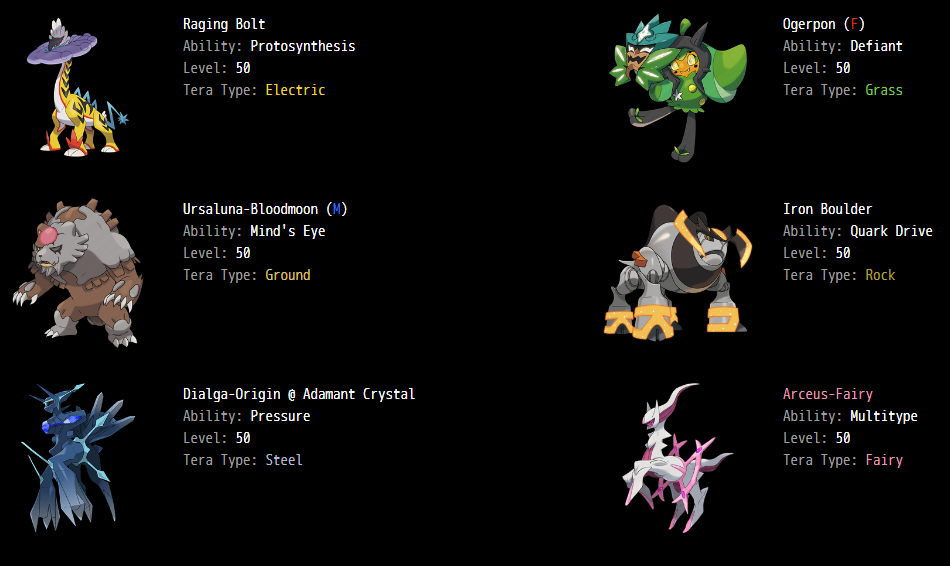
I wrote up a chrome extension to fix the missing DLC pokemon images on https://pokepast.es/. It looks through every pokemon's name in a paste, if a match is found, the image is replaced with a working URL. I'm not sure when pokepaste will fix their own image hosting but for now this works. If there are any bugs, or something is broken, let me know, probably won't take too long to fix.
Install
- Chrome Extension store
- Firefox Extension store
Other browser? (coming soon)Safari won't work
Source Code
Example
Last edited:









