There's Stylus available now, basically an open source fork of Stylish without all the nasty data collection. Going to userstyles will prompt it to install to Stylus as well so no need to migrate as of now.Thanks Kala, noted.
Also, it would appear that Chrome/Firefox is pulling support for Stylish for a breach in their Terms of Use (data collection. Don't have a link, but pretty easy to Google). In the meantime I'll try to find another solution. I've read of a different extension called Stylus which will perform a similar role, so perhaps that could be a workable alternative. Afraid I'm not in a position to determine the solution atm, but hopefully will have something in the next few weeks.
Sorry for any inconvenience!
Edit: Oops, ty Blueforce for the heads up
-
Check out the relaunch of our general collection, with classic designs and new ones by our very own Pissog!
-
The moderator of this forum is jetou.
-
Welcome to Smogon! Take a moment to read the Introduction to Smogon for a run-down on everything Smogon, and make sure you take some time to read the global rules.
You are using an out of date browser. It may not display this or other websites correctly.
You should upgrade or use an alternative browser.
You should upgrade or use an alternative browser.
Other Smogon Noir--A complete dark theme for Smogon
- Thread starter shiny finder
- Start date
Awesome, thanks Kala.There's Stylus available now, basically an open source fork of Stylish without all the nasty data collection. Going to userstyles will prompt it to install to Stylus as well so no need to migrate as of now.
Finally back from being out of town, so I should get out these fixes soon (hoping this weekend!)
Theme update to 1.11!
Changelog:
Aug 11, 2018
--Updated OP to include mention of Stylus for the browser extension (thanks for the confirm Kala). Seems to integrate well and it's basically identical to the end user. As always, install at your own risk, etc, etc
--Minor tweaks to messages on profile page and alert for insufficient posting privileges
--Changed the colors for the post toolbar. Clickable buttons are now white, unclickable are grayed out, and active/highlighted are red. May take a bit to unlearn the old system, but hopefully you'll find this more intuitive!
--Changed color of drag/drop image upload box so you can read it without hovering.
--Emoji list and multiple upload bars are now dark!
To update the theme, return to the theme download page and click "update style"...unless it doesn't want to change like it just did for me. Then you may need to just quickly delete the theme and reinstall it. Or maybe wait, but deleting worked.
Keep the feedback coming!
Changelog:
Aug 11, 2018
--Updated OP to include mention of Stylus for the browser extension (thanks for the confirm Kala). Seems to integrate well and it's basically identical to the end user. As always, install at your own risk, etc, etc
--Minor tweaks to messages on profile page and alert for insufficient posting privileges
--Changed the colors for the post toolbar. Clickable buttons are now white, unclickable are grayed out, and active/highlighted are red. May take a bit to unlearn the old system, but hopefully you'll find this more intuitive!
--Changed color of drag/drop image upload box so you can read it without hovering.
--Emoji list and multiple upload bars are now dark!
To update the theme, return to the theme download page and click "update style"...unless it doesn't want to change like it just did for me. Then you may need to just quickly delete the theme and reinstall it. Or maybe wait, but deleting worked.
Keep the feedback coming!
Minor update to 1.11.1!
Changelog:
Aug 26, 2018
--Set export background is now dark
--Minor fix on smilies help page
To update the theme, return to the theme download page and click "update style". You may need to just quickly delete the theme and reinstall it is this option is not available.
Enjoy! Thanks for the support. :)
Changelog:
Aug 26, 2018
--Set export background is now dark
--Minor fix on smilies help page
To update the theme, return to the theme download page and click "update style". You may need to just quickly delete the theme and reinstall it is this option is not available.
Enjoy! Thanks for the support. :)
Incredibly minor update to 1.11.2...
Changelog:
Oct 21, 2018
--Quick Fix for Super Staff Bros Brawl article
To update the theme, return to the theme download page and click "update style". You may need to just quickly delete the theme and reinstall it is this option is not available.
Throwing it out there in case someone other than lego was also feeling distraught. Enjoy! :) There will likely be more bugs with articles in the future, but I'll try to keep up with them!
edit: apparently I broke the preview and hide buttons...working on it!
edit2: think I fixed it. Will announce the fix probably tmrw to make sure nothing else comes up
Changelog:
Oct 21, 2018
--Quick Fix for Super Staff Bros Brawl article
To update the theme, return to the theme download page and click "update style". You may need to just quickly delete the theme and reinstall it is this option is not available.
Throwing it out there in case someone other than lego was also feeling distraught. Enjoy! :) There will likely be more bugs with articles in the future, but I'll try to keep up with them!
edit: apparently I broke the preview and hide buttons...working on it!
edit2: think I fixed it. Will announce the fix probably tmrw to make sure nothing else comes up
Last edited:
Nice, I had to deactivate it every time I wanted to click on a mon otherwise. If you're looking in to optimizing stuff for articles more, I'd check out the most recent JAPE and how the text becomes p hard to read when you have these colored boxes under them.
Updated to 1.11.2.1!
Changelog:
Oct 24, 2018
--Fixed preview/cancel/hide tags that I broke
--Improved support for JAPE articles (kept BG colors, changed the font)
To update the theme, return to the theme download page and click "update style". You may need to just quickly delete the theme and reinstall it is this option is not available.
Let me know if there's something else! Thanks, and enjoy! :)
Changelog:
Oct 24, 2018
--Fixed preview/cancel/hide tags that I broke
--Improved support for JAPE articles (kept BG colors, changed the font)
To update the theme, return to the theme download page and click "update style". You may need to just quickly delete the theme and reinstall it is this option is not available.
Let me know if there's something else! Thanks, and enjoy! :)
If you click alerts to see alerts, it's not darkened. I apologize for no crop.
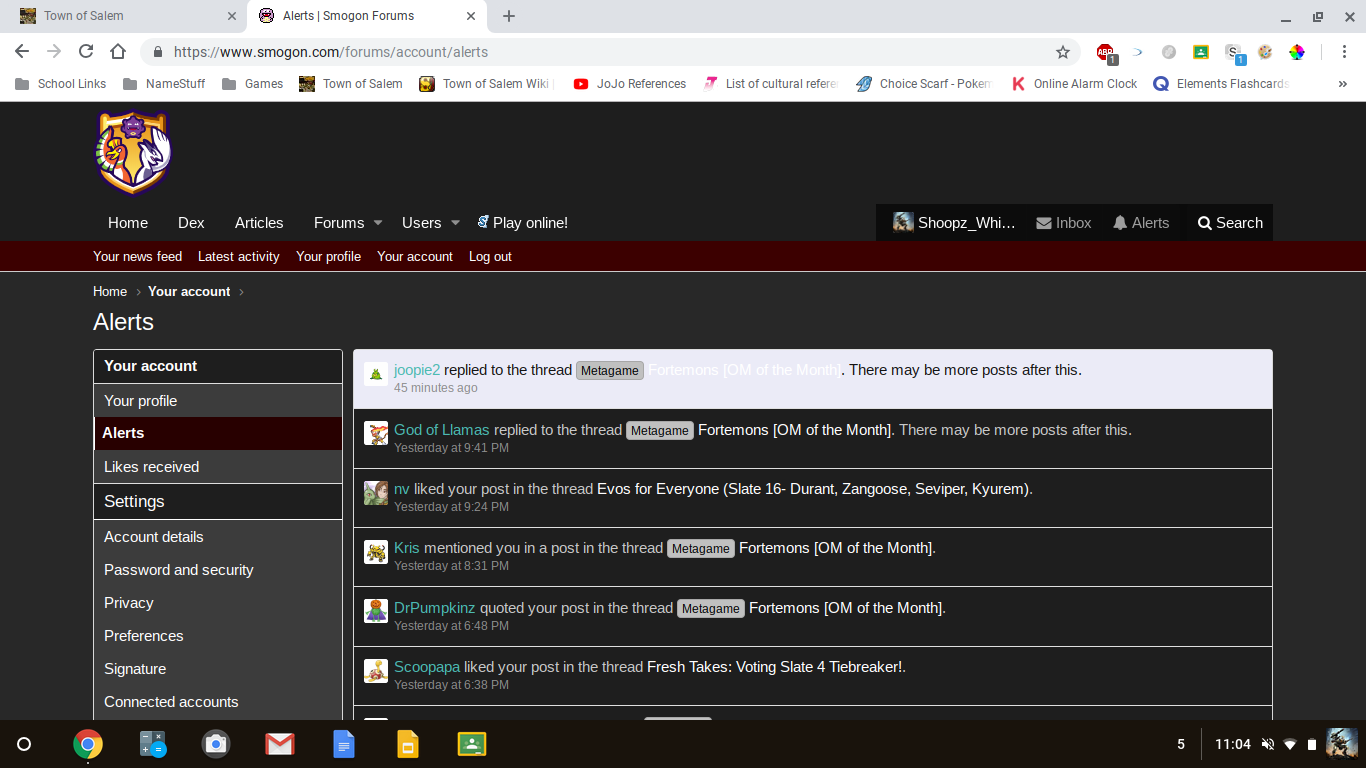
Thanks for the heads up! I'm unable to reproduce this on my end. Are you on the latest version? If you edit the Style from the Stylus menu, it should have the version number commented out on the first line. This latest is 1.11.2.1.snip
edit: Found it, thanks
Last edited:
Thanks for the heads up! I'm unable to reproduce this on my end. Are you on the latest version? If you edit the Style from the Stylus menu, it should have the version number commented out on the first line. This latest is 1.11.2.1.
Yeah, I'm on the latest version. If you want replicate it, you have to have a new notification. It doesn't affect read ones, only new ones.
Sorry for the late reply, I haven't been home for the entire weekend.
Updated to 1.11.2.2!
Changelog:
Nov 17, 2018
--Minor bug fixes (new alerts, unread posts message, watched forums submit button)
To update the theme, return to the theme download page and click "update style". You may need to just quickly delete the theme and reinstall it is this option is not available.
Enjoy! :)
Changelog:
Nov 17, 2018
--Minor bug fixes (new alerts, unread posts message, watched forums submit button)
To update the theme, return to the theme download page and click "update style". You may need to just quickly delete the theme and reinstall it is this option is not available.
Enjoy! :)
1.11.3 Update!
Changelog:
Dec 16, 2018
--Added support for the bracket maker (ty lego)
To update the theme, return to the theme download page and click "update style"...unless it doesn't want to change like it just did for me. Then you may need to just quickly delete the theme and reinstall it. Or maybe wait, but deleting worked.
Thanks everyone! Enjoy :)
Changelog:
Dec 16, 2018
--Added support for the bracket maker (ty lego)
To update the theme, return to the theme download page and click "update style"...unless it doesn't want to change like it just did for me. Then you may need to just quickly delete the theme and reinstall it. Or maybe wait, but deleting worked.
Thanks everyone! Enjoy :)
1.11.4 Update!
Changelog:
Jan 6, 2019
--Fixed table alt row color so now it's easier on the eyes (ty for the heads up lego)
--Modified color of default style button under the style selector
To update the theme, return to the theme download page and click "update style". If it doesn't want to update, you may need to just quickly delete the theme and reinstall it.
Almost at 500 downloads Thanks everyone! Enjoy :)
Thanks everyone! Enjoy :)
Changelog:
Jan 6, 2019
--Fixed table alt row color so now it's easier on the eyes (ty for the heads up lego)
--Modified color of default style button under the style selector
To update the theme, return to the theme download page and click "update style". If it doesn't want to update, you may need to just quickly delete the theme and reinstall it.
Almost at 500 downloads
 Thanks everyone! Enjoy :)
Thanks everyone! Enjoy :)1.11.5 Update!
Changelog:
Feb 1, 2019
--Modified background color of attachments so it's easier to read (ty lego)
To update the theme, return to the theme download page and click "update style". If it doesn't want to update, you may need to just quickly delete the theme and reinstall it.
Also, despite us now having a dark theme built into the site, I still intend to push updates to mine.
Enjoy!
Changelog:
Feb 1, 2019
--Modified background color of attachments so it's easier to read (ty lego)
To update the theme, return to the theme download page and click "update style". If it doesn't want to update, you may need to just quickly delete the theme and reinstall it.
Also, despite us now having a dark theme built into the site, I still intend to push updates to mine.
Enjoy!
Last edited:
New forum style means an update to the theme:
1.12 Update!
Changelog:
Feb 3, 2019
--Updated to support new look
--Changed bolded text in posts to be red. It was previously hard to tell what was bolded, defeating the purpose of adding emphasis. This should fix that.
To update the theme, return to the theme download page and click "update style". If it doesn't want to update, you may need to just quickly delete the theme and reinstall it.
As the forums adapts to the new look, things will likely break/be broken. I'll try to keep up! I may have missed a few things, but I just wanted to push an update so it's usable again. That shouldn't stop y'all from posting anything I missed (like the emoji list I just noticed while writing this...heh) or you don't like though!
Enjoy!
sorry for the quint-posting
1.12 Update!
Changelog:
Feb 3, 2019
--Updated to support new look
--Changed bolded text in posts to be red. It was previously hard to tell what was bolded, defeating the purpose of adding emphasis. This should fix that.
To update the theme, return to the theme download page and click "update style". If it doesn't want to update, you may need to just quickly delete the theme and reinstall it.
As the forums adapts to the new look, things will likely break/be broken. I'll try to keep up! I may have missed a few things, but I just wanted to push an update so it's usable again. That shouldn't stop y'all from posting anything I missed (like the emoji list I just noticed while writing this...heh) or you don't like though!
Enjoy!
sorry for the quint-posting
Thanks! Lego had the same issue, but re-updating the theme seemed to fix it. Hopefully that should work.View attachment 158389
Nice update as always. Idk if you can see this but my like bar is clear white.
Theme QoL update (v. 1.12.1)!
Changelog:
Feb 9, 2019
--Fixed emoji header BG, since white backgrounds hurt.
--"Like" post link changed back to white so it matches the others. No more nagging like button!
--Bolded URLs still appear the blue color rather than red, cuz no one likes conflicts and blue is a strong, independent color that don't need no red to stand out.
--Organizing is slightly less painful now that tables in posts are supported (you're on your own irl).
--Those little, often-overlooked share buttons in the bottom left (nope, they aren't new) are now more consistent.
--Info banner along the top now has red active indicators. Yay, consistency!
--I reject your color choices and substitute my own: Text chosen to be black (i.e. in signatures) now matches the default text color. No more black text on a dark background! maybe
--A hidden change that I spent probably too long doing as no one will notice (hint: It's a tooltip). #Worth #DevLife #IHateMyselfForUsing#
--100% more cringe in the update text.
To update the theme, return to the theme download page and click "update style". If it doesn't want to update, you may need to just quickly delete the theme and reinstall it.
Enjoy!
Changelog:
Feb 9, 2019
--Fixed emoji header BG, since white backgrounds hurt.
--"Like" post link changed back to white so it matches the others. No more nagging like button!
--Bolded URLs still appear the blue color rather than red, cuz no one likes conflicts and blue is a strong, independent color that don't need no red to stand out.
--Organizing is slightly less painful now that tables in posts are supported (you're on your own irl).
--Those little, often-overlooked share buttons in the bottom left (nope, they aren't new) are now more consistent.
--Info banner along the top now has red active indicators. Yay, consistency!
--I reject your color choices and substitute my own: Text chosen to be black (i.e. in signatures) now matches the default text color. No more black text on a dark background! maybe
--A hidden change that I spent probably too long doing as no one will notice (hint: It's a tooltip). #Worth #DevLife #IHateMyselfForUsing#
--100% more cringe in the update text.
To update the theme, return to the theme download page and click "update style". If it doesn't want to update, you may need to just quickly delete the theme and reinstall it.
Enjoy!
And you thought I forgot about this...
Theme update to v.1.12.2!
Changelog:
Apr 9, 2019
--Added support for show older items button on the thread list
--Darkened the background for dex language select
--Added support for embedded internal links
--Apparently 2 months hasn't been kind to my update creativity .-.
To update the theme, return to the theme download page and click "update style". If it doesn't want to update, you may need to just quickly delete the theme and reinstall it.
Thanks guys! Enjoy!
Theme update to v.1.12.2!
Changelog:
Apr 9, 2019
--Added support for show older items button on the thread list
--Darkened the background for dex language select
--Added support for embedded internal links
--Apparently 2 months hasn't been kind to my update creativity .-.
To update the theme, return to the theme download page and click "update style". If it doesn't want to update, you may need to just quickly delete the theme and reinstall it.
Thanks guys! Enjoy!
This is how I discovered that uploaded icons didn't preserve transparency on this forum.
I enjoy the dark mode quite a bit and feel like it would be a lot better on my eyes, but the white borders can be really jarring and it would be nice if there was an alternative we could download without them. I found out about this through your signature, by the way!
I enjoy the dark mode quite a bit and feel like it would be a lot better on my eyes, but the white borders can be really jarring and it would be nice if there was an alternative we could download without them. I found out about this through your signature, by the way!
Glad to hear you're liking it :) Are there any white borders in particular you're referring to, or do you just mean the ones around posts/threads in general? The borders themselves are inherent to the forum, but I might be able to soften the transition in places if it's an eyesore.This is how I discovered that uploaded icons didn't preserve transparency on this forum.
I enjoy the dark mode quite a bit and feel like it would be a lot better on my eyes, but the white borders can be really jarring and it would be nice if there was an alternative we could download without them. I found out about this through your signature, by the way!
Hoping to have a (minor) update to this soon!
(Larger than I anticipated) theme update to 1.13!
Changelog:
Dec 2, 2019
--Fixed that nagging white box in the like bar
--Tweaked profile pages to be more consistent with the rest of the forums
--Few bug fixes
--Speaking of nagging white boxes, I've reduced the appearance of borders in many places so everything is smoother (thanks for the suggestion Misfit Reindeer) and readjusted some colors. Hopefully this is even easier on the eyes (I think it is :P)!
To update the theme, return to the theme download page and click "update style". If it doesn't want to update, you may need to just quickly delete the theme and reinstall it.
Enjoy!
Changelog:
Dec 2, 2019
--Fixed that nagging white box in the like bar
--Tweaked profile pages to be more consistent with the rest of the forums
--Few bug fixes
--Speaking of nagging white boxes, I've reduced the appearance of borders in many places so everything is smoother (thanks for the suggestion Misfit Reindeer) and readjusted some colors. Hopefully this is even easier on the eyes (I think it is :P)!
To update the theme, return to the theme download page and click "update style". If it doesn't want to update, you may need to just quickly delete the theme and reinstall it.
Enjoy!

















