Speed Tier Generator
Recently, I have been hosting a tournament for a metagame that didn't have any up to date resources. A few players came to me asking "where are the speed tiers?" "can you make a speed tier list?" As a programmer, the idea of both manually typing out and manually calculating speed for each Pokemon seemed like a pain. So I created a program to do it! And now you can use this program too! (hopefully )
)
This tool was very helpful to me when generating the ADV LC speed tiers so I hope that it can be helpful to other people making speed tier lists. I am no longer maintaining this tool, but I hope that it can still be useful.
Recently, I have been hosting a tournament for a metagame that didn't have any up to date resources. A few players came to me asking "where are the speed tiers?" "can you make a speed tier list?" As a programmer, the idea of both manually typing out and manually calculating speed for each Pokemon seemed like a pain. So I created a program to do it! And now you can use this program too! (hopefully
 )
)Add Pokemon using either "Bulk Import" or "Set Import" until you have added every Pokemon you want to be on the tier list. You can also import an existing speed tier list that was generated with this website. Then click "Generate Post" and the BBCode for the tier list will appear in the box on the right. You can copy this output to your clipboard using the "Copy output to clipboard" button.
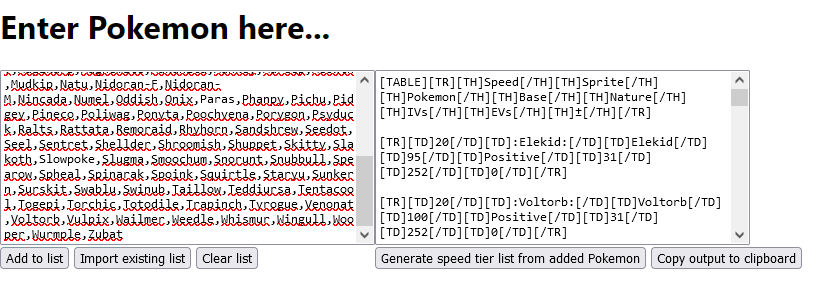
Bulk Import:
If you have a list of Pokemon that you would like to add with the same level, EVs, IV, nature, and speed stage, you can use this function to add them all at once. Enter the Pokemon names separated by commas (no spaces, and make sure there is no comma after the last entry,) then click "Add to list." If you are adding a lot of Pokemon at once, it may take a few seconds.

Options:
If you want to add a Pokemon that runs a specific speed investment, select "Set Import" and paste your set into the left text box. Then click "Add to list".

Options:
If you previously generated a speed tier list using this website and would like to modify it, you can import it into the website using the "Import existing list" button.
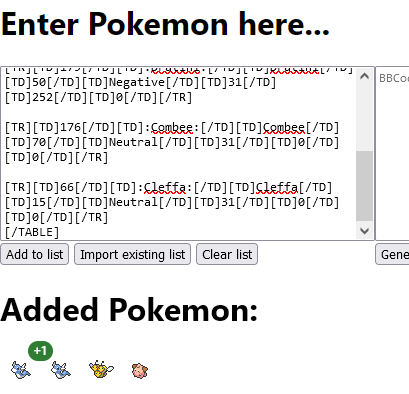
Manage List:
While you are creating your list, you may want to view or edit a Pokemon's details or remove it from the list. You can do this by clicking on its icon under "Added Pokemon:"
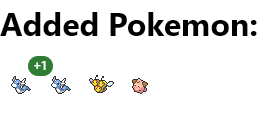

Clicking on the Pokemon's icon will bring up this window with its details. You can edit the Pokemon's details by modifying the appropriate field and clicking "Save". If you don't click "Save" no changes will be made. Clicking the "Delete" button will remove that Pokemon from the list as well as any duplicates.
Bulk Import:
If you have a list of Pokemon that you would like to add with the same level, EVs, IV, nature, and speed stage, you can use this function to add them all at once. Enter the Pokemon names separated by commas (no spaces, and make sure there is no comma after the last entry,) then click "Add to list." If you are adding a lot of Pokemon at once, it may take a few seconds.
Options:
- Level - adds all Pokemon at a specific level (default is 100)
- Speed EVs - adds all Pokemon with specified speed EVs (default is 252)
- Speed IV - adds all Pokemon with specified speed IVs (default is 31)
- Nature - adds all Pokemon with specified nature (default is Positive)
- Speed stage - adds all Pokemon at the specified speed stage (default is neutral, no boosts or drops)
If you want to add a Pokemon that runs a specific speed investment, select "Set Import" and paste your set into the left text box. Then click "Add to list".
Options:
- Speed stage - adds this Pokemon at the specified speed stage (default is neutral, no boosts or drops)
If you previously generated a speed tier list using this website and would like to modify it, you can import it into the website using the "Import existing list" button.
Manage List:
While you are creating your list, you may want to view or edit a Pokemon's details or remove it from the list. You can do this by clicking on its icon under "Added Pokemon:"
Clicking on the Pokemon's icon will bring up this window with its details. You can edit the Pokemon's details by modifying the appropriate field and clicking "Save". If you don't click "Save" no changes will be made. Clicking the "Delete" button will remove that Pokemon from the list as well as any duplicates.
This tool was very helpful to me when generating the ADV LC speed tiers so I hope that it can be helpful to other people making speed tier lists. I am no longer maintaining this tool, but I hope that it can still be useful.
Thanks to SparksBlade's feedback I have fixed some bugs and made some minor improvements!
Fixes:
Improvements:
Fixes:
- Setting a Pokemon to +1 speed now works as expected
- There is no longer pre-existing text in the input area
Improvements:
- Pokemon in the "Added Pokemon" list now have their speed boost displayed as a badge over their sprite:
- Added a "copy output to clipboard" button
- Added a confirmation before clearing the list of added Pokemon
- Adjusted wording of user interface so it is more clear what does what (hopefully
 )
)
I've made some additional changes (thanks Theorymon for the feedback!):
- The default options are now selected by default instead of all options being blank.
- Support for -2 and -1 speed has been added (the badge indicating what speed stage a Pokemon in the Added Pokemon list will be red if the speed stage is negative.)
- Output language: this setting will change what language the names of the Pokemon are printed in (everything else will still be in English.)
Minor update, but the bug where gendered Pokemon sets could not be imported is fixed!
Fixes:
- Importing a Pokemon holding Choice Specs now works as expected (no longer calculates speed as NaN)
- IVs are now properly detected when a Pokemon has EVs and IVs
Improvements:
- It is now possible to import an existing speed tier list (generated by the website) using the Import existing list button, so that you can add more Pokemon and update it.
- You can now view the details of Pokemon you have added to the list by clicking on them:
- You can now delete Pokemon from the list individually. Note that if you delete a Pokemon and there is any duplicates in the list, all of them will be deleted.
Fixes:
- Importing existing lists now imports as expected (nature is correct and calculated speed is correct.)
Fixes:
- Exporting imported lists as expected (Pokemon sprites show up correctly in the exported list.)
Fixes:
- Importing existing lists now imports as expected (speed stage is exported correctly!)
Improvements
- Refactored to use pkmn/dex instead of PokeAPI.
- CAP Pokemon are now supported.
- Pokemon with alternate forms now import and export correctly.
Improvements
- Bulk Import now supports specifying level, EVs, IV, nature, and speed stage.
- Pokemon already added to the list can now have their level, EVs, IV, nature, and speed stage edited.
Last edited:



































