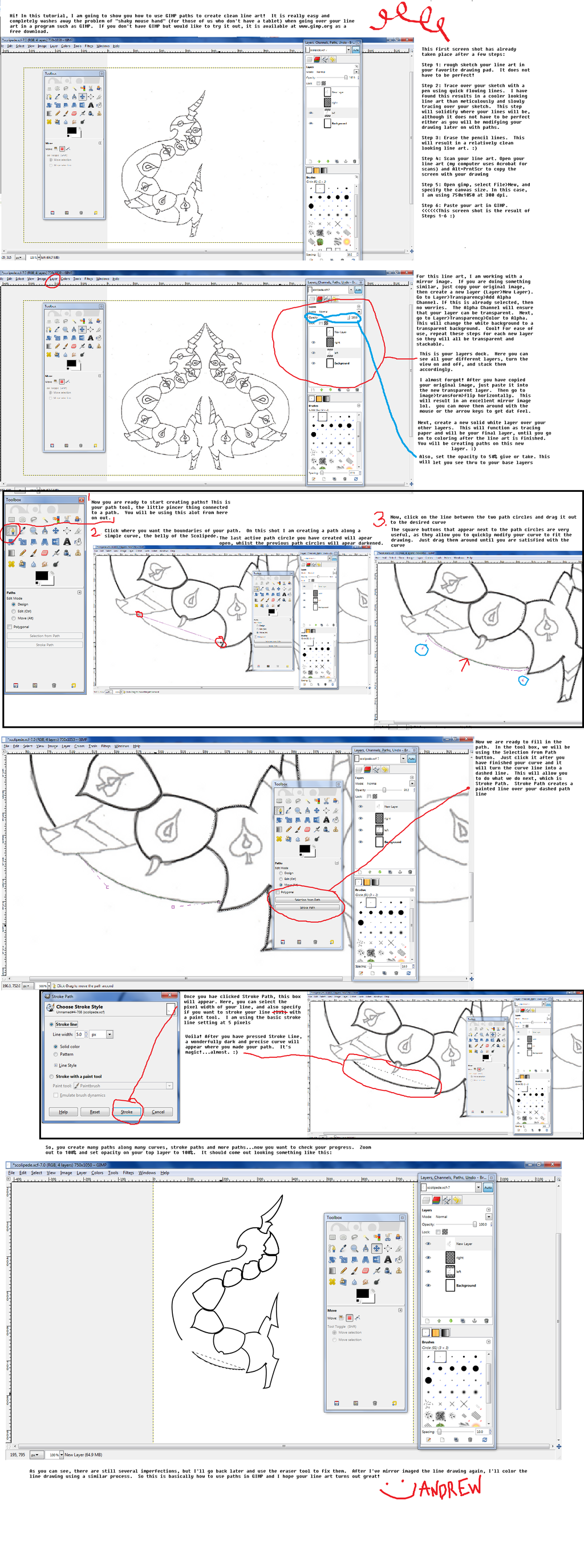i tend to alternate between long and short strokes for my lines, but to draw out general shapes for the former and to do adjustments or additions for the latter. it's really hard to do longer strokes unless you have a steady hand though so it's a matter of preference.
swift strokes are best of course, and starting off with a slightly thicker brush is easier to do. erase stuff when necessary, etc. aside from fixing mistakes, the eraser is also pretty neat for fixing up corners and ends.
also, if it helps, i like using a canvas at around 2000x2000 and my lines go anywhere from 6-12px depending on how simple the piece is going to be
p.s. i thought volmise already explained this......