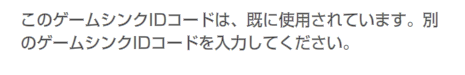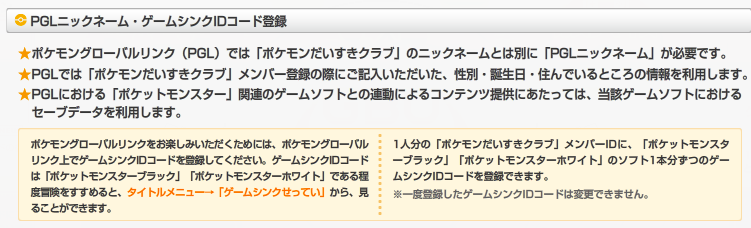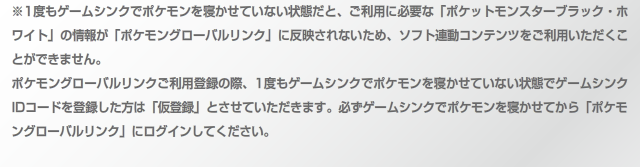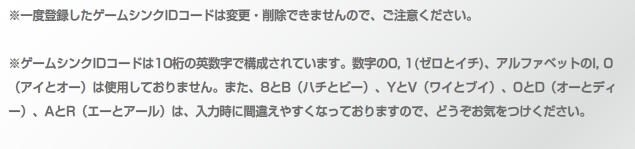Huge thanks to kyo_daikun on NeoGAF for letting me repost this here:
---
1. First, go to the website: www.pokemon-gl.com
2. Then, you will come to a website with an image of japan and colored pokeball symbols, on the bottom left of this webpage is an orange button, select it.
3. You will come to another page with some screen shots of what the dream world can do (not much of interest on here) skip to the bottom where there should be a check box, check it to continue, click the button that changes to orange at the bottom.
4. You will now come to the create account page, there are 2 sections to this, the top section has four lines to enter information:
First line is Email address (yahoo and hotmail have worked fine for me)
Second line is to confirm your email address so enter it again.
Third line is the Password you want to use
Fourth line is the "nickname", this is the screen name you will use for pokemon.gl and dreamworld (you can use an english username)
5. Next you will find section 2:
First two circle selections are your sex, left circle is boy and right is girl.
Next is your Birthdate (Year, Month, Day)
Next is a drop down selection for location (YOU MUST select something from the list or it won't allow you to register so don't leave it on the default)
Next, I'm not sure what this line is, I selected the right most circle which auto selects HTML and it works ok. [FirestormEdit: jumpluff says this is what type of username you want to receive, HTML or Plain Text]
Go down and click the orange button at the bottom.
6. If done right, you will receive an e-mail at your registered email address, it will have a number that you must use to login and your password.
7. Go back to the home page and the login bar is on the bottom right. Enter the email number in the first box (it won't allow you to type letters in this box), then your password in the second box.
8. It will then ask you to link your account with your game, the red box is for your nickname you chose (from section 4)
The orange box is for the code from your black or white, you get this code the first time you access C-gear on your game or if you have already done this select the option above wifi settings on the main menu and it will display the code in a box.
You will now be able to synch your pokemon through the C-gear to the website!
You can only synch one pokemon a day, if you wake a pokemon up and try to put another pokemon in the dreamworld it will come up with an error message saying you have no energy and kick you out.
Currently you can change the background on your pokedex and C-gear, you can also change the music in the Pokemon musical ingame (not touched this so don't know much about it), to do this select the Red Pokeball from the main menu with the DS on it and select what you want, next time you synch a pokemon and remove it again it will automatically change the features ingame.
Hope this helped, I have a bit more info on how to unlock a hidden pokedex background and what pokemon will be available soon but this is post is long enough
---
1. First, go to the website: www.pokemon-gl.com
2. Then, you will come to a website with an image of japan and colored pokeball symbols, on the bottom left of this webpage is an orange button, select it.
3. You will come to another page with some screen shots of what the dream world can do (not much of interest on here) skip to the bottom where there should be a check box, check it to continue, click the button that changes to orange at the bottom.
4. You will now come to the create account page, there are 2 sections to this, the top section has four lines to enter information:
First line is Email address (yahoo and hotmail have worked fine for me)
Second line is to confirm your email address so enter it again.
Third line is the Password you want to use
Fourth line is the "nickname", this is the screen name you will use for pokemon.gl and dreamworld (you can use an english username)
5. Next you will find section 2:
First two circle selections are your sex, left circle is boy and right is girl.
Next is your Birthdate (Year, Month, Day)
Next is a drop down selection for location (YOU MUST select something from the list or it won't allow you to register so don't leave it on the default)
Next, I'm not sure what this line is, I selected the right most circle which auto selects HTML and it works ok. [FirestormEdit: jumpluff says this is what type of username you want to receive, HTML or Plain Text]
Go down and click the orange button at the bottom.
6. If done right, you will receive an e-mail at your registered email address, it will have a number that you must use to login and your password.
7. Go back to the home page and the login bar is on the bottom right. Enter the email number in the first box (it won't allow you to type letters in this box), then your password in the second box.
8. It will then ask you to link your account with your game, the red box is for your nickname you chose (from section 4)
The orange box is for the code from your black or white, you get this code the first time you access C-gear on your game or if you have already done this select the option above wifi settings on the main menu and it will display the code in a box.
You will now be able to synch your pokemon through the C-gear to the website!
You can only synch one pokemon a day, if you wake a pokemon up and try to put another pokemon in the dreamworld it will come up with an error message saying you have no energy and kick you out.
Currently you can change the background on your pokedex and C-gear, you can also change the music in the Pokemon musical ingame (not touched this so don't know much about it), to do this select the Red Pokeball from the main menu with the DS on it and select what you want, next time you synch a pokemon and remove it again it will automatically change the features ingame.
Hope this helped, I have a bit more info on how to unlock a hidden pokedex background and what pokemon will be available soon but this is post is long enough