-
Welcome to Smogon! Take a moment to read the Introduction to Smogon for a run-down on everything Smogon, and make sure you take some time to read the global rules.
You are using an out of date browser. It may not display this or other websites correctly.
You should upgrade or use an alternative browser.
You should upgrade or use an alternative browser.
C&C Announcements
- Thread starter autumn
- Start date
- Status
- Not open for further replies.
Two announcements to start this off:
The PS importable format for sets is now usable on analyses thanks to chaos! You can now use the standard PS teambuilder format as the set for your analysis.
The current format still works, so no need to change anything if you don’t want to. Both of these formats will produce the same result on the dex now.
[SET]
Lead (Meowscarada) @ Focus Sash
Ability: Overgrow
Tera Type: Ghost
EVs: 4 Atk / 252 SpA / 252 Spe
Naive Nature
- Spikes
- Taunt
- Knock Off
- Leaf Storm
[SET]
name: Lead
move 1: Spikes
move 2: Taunt
move 3: Knock Off
move 4: Leaf Storm
item: Focus Sash
tera type: Ghost
ability: Overgrow
nature: Naive
evs: 4 Atk / 252 SpA / 252 Spe
The second announcement is that threads should always have the Pokemon’s full name in the title. The name should be clear with no abbreviations (something like “Quiver Dance Volc” or “Glowbro” wouldn’t be good) so threads are searchable in archives by name and to make it easier to identify on the GP queue.
The PS importable format for sets is now usable on analyses thanks to chaos! You can now use the standard PS teambuilder format as the set for your analysis.
The current format still works, so no need to change anything if you don’t want to. Both of these formats will produce the same result on the dex now.
[SET]
Lead (Meowscarada) @ Focus Sash
Ability: Overgrow
Tera Type: Ghost
EVs: 4 Atk / 252 SpA / 252 Spe
Naive Nature
- Spikes
- Taunt
- Knock Off
- Leaf Storm
[SET]
name: Lead
move 1: Spikes
move 2: Taunt
move 3: Knock Off
move 4: Leaf Storm
item: Focus Sash
tera type: Ghost
ability: Overgrow
nature: Naive
evs: 4 Atk / 252 SpA / 252 Spe
The second announcement is that threads should always have the Pokemon’s full name in the title. The name should be clear with no abbreviations (something like “Quiver Dance Volc” or “Glowbro” wouldn’t be good) so threads are searchable in archives by name and to make it easier to identify on the GP queue.
The CMS now supports a simplified credit format that should be easier and less-error prone to write.
Instead of
You can do
That is, instead of fiddling with user and id pairs, you just paste the URL to their forum profile, one per line. This link is easily found by right clicking on the username of any post and selecting "Copy link address", but the URLs can easily be found from https://www.smogon.com/forums/members/ as well.
By request the url bbcode is stripped from links, so it would also work to say
This is in case you want to copy from BBcode view on the forums.
The old format is still supported as well, right now the check to use the old format is starting the first line with a - (dash). So be sure to not bother with the dash on the new format.
Instead of
Code:
- Written by: [[user1, 100], [user2, 101]]
- Grammar checked by: [[user3, 102], [user4, 103]]You can do
Code:
Written by:
https://www.smogon.com/forums/members/user1.100/
https://www.smogon.com/forums/members/user2.101/
Quality checked by:
https://www.smogon.com/forums/members/user3.102/
https://www.smogon.com/forums/members/user4.103/
Grammar checked by:
https://www.smogon.com/forums/members/user5.104/
https://www.smogon.com/forums/members/user6.105/That is, instead of fiddling with user and id pairs, you just paste the URL to their forum profile, one per line. This link is easily found by right clicking on the username of any post and selecting "Copy link address", but the URLs can easily be found from https://www.smogon.com/forums/members/ as well.
By request the url bbcode is stripped from links, so it would also work to say
Code:
...
Grammar checked by:
[url]https://www.smogon.com/forums/members/user3.102/[/url]
...The old format is still supported as well, right now the check to use the old format is starting the first line with a - (dash). So be sure to not bother with the dash on the new format.
Last edited:
Uploaders, please note that the "reason" can now be blank when direct writing. If what you would write conveys nothing beyond the fact that you performed the action ("upload", "new set", single character messages like "e" or "z" or ".") consider leaving it blank instead to save yourself some time. You can also write the message if you want though
edit: also, please watch this thread if you are SCM! Any posts here will be relevant to you
edit: also, please watch this thread if you are SCM! Any posts here will be relevant to you
Please note that eventually the old credit format will be removed. There is no action necessary from anyone except to ensure that new analyses written are using the new credit format. Existing analyses on the CMS will be automatically moved over. If you have a lot of stuff in the pipeline using the old credit format you may want to let me know so I can time the move appropriately.
Small announcement for writers; especially with the large number of new writers we have this generation (WOOOOOOOOO), we have noticed more errors implementing GP checks than normal. Please make sure, especially if you are a new writer, to review how to implement a GP check and make sure you are doing so carefully.
Keep up the great work!
Keep up the great work!
Old credit support will be gone next update.Please note that eventually the old credit format will be removed. There is no action necessary from anyone except to ensure that new analyses written are using the new credit format. Existing analyses on the CMS will be automatically moved over. If you have a lot of stuff in the pipeline using the old credit format you may want to let me know so I can time the move appropriately.
New update! The dex now supports credits by set! We recommend changing your analyses to use [SET CREDITS] instead of [CREDITS].
- Nothing changes for the end user, they still display like normal credits (all at the bottom, writing credits as well at the top).
- If the same person has multiple set credits, the only display once per line.
- This means when adding new sets to existing sets, there is no need to pull down existing credits to merge.
- This will allow us to in the future track contributions more closely.
- Support for [CREDITS] will remain going forward.
Trying to better document the new outdated and archive flags. To try and illustrate it better, here are common use cases:
Tips:
[OVERVIEW] (optional)
[SET]
[SET COMMENTS]
[SET CREDITS] (optional)
(repeat as many times as necessary)
[STRATEGY COMMENTS]
[CREDITS] (optional)
[SET]
[SET COMMENTS]
[SET CREDITS] (optional)
(repeat as many times as necessary)
[STRATEGY COMMENTS]
[CREDITS] (optional)
In this example, everything is visible; everything below [outdated] has the disclaimer above it
[SET]
[OUTDATED]
(disclaimer text goes here)
[OVERVIEW] (optional)
[SET]
[SET COMMENTS]
[SET CREDITS] (optional)
(repeat as many times as necessary)
[STRATEGY COMMENTS]
[CREDITS] (optional)
[SET]
[OUTDATED]
(disclaimer text goes here)
[OVERVIEW] (optional)
[SET]
[SET COMMENTS]
[SET CREDITS] (optional)
(repeat as many times as necessary)
[STRATEGY COMMENTS]
[CREDITS] (optional)
In this example, everything above the archive header is visible, everything below it is invisible.
[OVERVIEW] (optional)
[SET]
[SET COMMENTS]
[SET CREDITS] (optional)
(repeat as many times as necessary)
[STRATEGY COMMENTS]
[CREDITS] (optional)
[ARCHIVE]
[OVERVIEW] (optional)
[SET]
[SET COMMENTS]
[SET CREDITS] (optional)
(repeat as many times as necessary)
[STRATEGY COMMENTS]
[CREDITS] (optional)
[OVERVIEW] (optional)
[SET]
[SET COMMENTS]
[SET CREDITS] (optional)
(repeat as many times as necessary)
[STRATEGY COMMENTS]
[CREDITS] (optional)
[ARCHIVE]
[OVERVIEW] (optional)
[SET]
[SET COMMENTS]
[SET CREDITS] (optional)
(repeat as many times as necessary)
[STRATEGY COMMENTS]
[CREDITS] (optional)
In this example, everything above the archive header is visible, but the old credits are hidden. This allows them to still be tracked long-term by the user page.
[OVERVIEW] (optional)
[SET]
[SET COMMENTS]
[SET CREDITS] (optional)
(repeat as many times as necessary)
[STRATEGY COMMENTS]
[CREDITS] (optional)
[ARCHIVE]
[CREDITS]
[OVERVIEW] (optional)
[SET]
[SET COMMENTS]
[SET CREDITS] (optional)
(repeat as many times as necessary)
[STRATEGY COMMENTS]
[CREDITS] (optional)
[ARCHIVE]
[CREDITS]
In this example, we have an updated sample set (visible), and outdated analysis (visible), and archived analysis (invisible)
[SET]
[OUTDATED]
[OVERVIEW] (optional)
[SET]
[SET COMMENTS]
[SET CREDITS] (optional)
(repeat as many times as necessary)
[STRATEGY COMMENTS]
[CREDITS] (optional)
[ARCHIVE]
[OVERVIEW] (optional)
[SET]
[SET COMMENTS]
[SET CREDITS] (optional)
(repeat as many times as necessary)
[STRATEGY COMMENTS]
[CREDITS] (optional)
[SET]
[OUTDATED]
[OVERVIEW] (optional)
[SET]
[SET COMMENTS]
[SET CREDITS] (optional)
(repeat as many times as necessary)
[STRATEGY COMMENTS]
[CREDITS] (optional)
[ARCHIVE]
[OVERVIEW] (optional)
[SET]
[SET COMMENTS]
[SET CREDITS] (optional)
(repeat as many times as necessary)
[STRATEGY COMMENTS]
[CREDITS] (optional)
- To turn an [OUTDATED] section into [ARCHIVE], just replace the header.
- While you can maintain full analyses in [ARCHIVE], the main benefit is tracking the credits.
- [CREDITS] headers can exist by themselves in the archive, but [SET CREDITS] headers will error if the [SET] header is removed.
- [CREDITS] and [SET CREDITS] can exist in the same analysis; they will merge together correctly on the front end.
- For archived credits vs archived analysis, both are supported and it's up to your preference. Archived credits allows you to remove the old analyses so there's less clutter text, while archived analysis allows you to just slap the archive header and move on. Both will be the same to the credit tracker / front end.
Last edited:
New update! Chatot now supports tracking threads posted on the forums for C&C progress. This system is designed expand the scope of what is tracked beyond just the GP bot.
Q/A
What is Chatot?
Chatot is a Discord bot that I've been working on for the last many months and is currently used in all of our directory servers. It provides many commands to aid with managing discord servers, and now tracks threads through each stage of the C&C process.
How does it work?
Chatot periodically checks for new and updated threads in the C&C subforums by analyzing the thread's title and prefix. The bot looks for the QC/GP #/# text (in conjunction with the thread's prefix and subforum) to determine the thread's stage (wip, qc, gp, done) and progress (0/2, 1/2, 0/1, etc). When it detects a change, it posts an alert on Discord. OMs and old gens are supported as well, using the title/prefix as required to also determine the tier and gen.
I tried to make it fairly robust and seamless with the various ways people tend to write it (note that it does assume the gp/qc comes before the numbers, which 99% of you do already). This hopefully means most of you should not have to do any additional work to take advantage of this system.
The exact title format doesn't super matter, so (taking some random examples from current threads) "Iron Defense Zamazenta [QC: 1/2]" , "Pivot Galarian Slowking (QC 0/2) (GP 0/1)" , "Lanturn (water) | QC (2/3)" should all correctly identify the fact it's in QC.
It's possible you might get an extra alert if people edit the title in certain ways, but that should hopefully be rare.
What stages are supported?
As of now, the bot posts for QC ready, QC progress, and completely done (tho technically all stages are tracked). GP is currently handled by the GP bot, so I didn't set it up to alert for that for the time being since it'd be redundant. This can be tweaked if desired.
I'm familiar with Chatot. What command do I need?
/config cc
How do I setup this system?
On the forum side, you hopefully shouldn't have to do anything differently. Make sure you use some format resembling
To all the discord staff, your discord server will need to be setup to receive these alerts. How?
What if I have an issue or question?
This is all very new, so naturally if you have any issues, let me know. @ ing me (shinyfinder) in #cc-staff in the main discord is a good way, as well as anything on the forums. The wiki also contains a lot of useful information.
Q/A
What is Chatot?
Chatot is a Discord bot that I've been working on for the last many months and is currently used in all of our directory servers. It provides many commands to aid with managing discord servers, and now tracks threads through each stage of the C&C process.
How does it work?
Chatot periodically checks for new and updated threads in the C&C subforums by analyzing the thread's title and prefix. The bot looks for the QC/GP #/# text (in conjunction with the thread's prefix and subforum) to determine the thread's stage (wip, qc, gp, done) and progress (0/2, 1/2, 0/1, etc). When it detects a change, it posts an alert on Discord. OMs and old gens are supported as well, using the title/prefix as required to also determine the tier and gen.
I tried to make it fairly robust and seamless with the various ways people tend to write it (note that it does assume the gp/qc comes before the numbers, which 99% of you do already). This hopefully means most of you should not have to do any additional work to take advantage of this system.
The exact title format doesn't super matter, so (taking some random examples from current threads) "Iron Defense Zamazenta [QC: 1/2]" , "Pivot Galarian Slowking (QC 0/2) (GP 0/1)" , "Lanturn (water) | QC (2/3)" should all correctly identify the fact it's in QC.
It's possible you might get an extra alert if people edit the title in certain ways, but that should hopefully be rare.
What stages are supported?
As of now, the bot posts for QC ready, QC progress, and completely done (tho technically all stages are tracked). GP is currently handled by the GP bot, so I didn't set it up to alert for that for the time being since it'd be redundant. This can be tweaked if desired.
I'm familiar with Chatot. What command do I need?
/config cc
How do I setup this system?
On the forum side, you hopefully shouldn't have to do anything differently. Make sure you use some format resembling
QC #/# or GP #/# and that it is clear from the title and prefix what stage is it currently in. If someone who is unfamiliar with the process can look at the title and tell, you're probably good.To all the discord staff, your discord server will need to be setup to receive these alerts. How?
- Ensure Chatot is in your server (requires Manage Server permissions to add). If you have these perms, continue; if you don't, find someone who does.
- If needed, invite Chatot to your server via this link or via its profile in Discord.
- There's a big button on its Discord profile, you can't miss it (note I mean its profile, not the right click menu). It will ask you to pick a server and grant it the permissions it needs.
- This will add the bot to the specified server's userlist and create a new role called Chatot, which you can use to tweak the bot's permissions like any other role.
- To allow Senior Staff to propagate permabans, raise the Chatot role in the role hierarchy appropriately. Note that Chatot can only moderate members of roles below it.
- Ensure Chatot has view and posting access to the channels that should receive alerts.
- Try to run the following command (for best results, type it out, don't copy/paste):
/config cc- Tab is your friend!
- Provide the requested info regarding the tier, channel, and gen it should alert for. You can also optionally specify a role to ping on each update. You can chose multiple gens when prompted; the selected ones will change color.
- See the wiki for detailed information regarding any of Chatot's usage, functionality, and commands.
What if I have an issue or question?
This is all very new, so naturally if you have any issues, let me know. @ ing me (shinyfinder) in #cc-staff in the main discord is a good way, as well as anything on the forums. The wiki also contains a lot of useful information.
Last edited:
Followup on this, you can now split progress pinging across different roles within the same channel. For example, if you want to alert your QC team whenever something moves to QC 0/2 or QC 1/2 and your SCMs whenever it's Done.chatot stuff
The interface of
/config cc has changed to accommodate this, and is reflected in the wiki.If you're fine with your current setup of a single role being tagged on each update, then you don't need to do anything. The only change you'll notice is people no longer getting tagged when something moves to GP Ready, which was removed based on feedback in #cc-staff. Similarly, if you don't want to ping roles, then no action is required and you shouldn't notice any difference in behavior.
The syntax of [archive] has changed. Previously, it archived any [outdated] analyses that followed it, like this
This was confusing for some people, who intuitively wanted to skip the "redundant" [outdated] and just write
The latest update works more like the latter. [archive] now works exactly like [outdated] does, including taking an optional message explaining why the set is outdated, except it hides the analysis from the page. Here's how you would use the feature in practice:
Finally, this is what the first example would look like in the new format.
Hope this makes more sense/is easier.
[set]
<a current set>
...
[archive]
[outdated]
Message explaining why this analysis is outdated
[set]
<an outdated set>
...
[outdated]
Message explaining why this other analysis is outdated
[set]
<an outdated set>
...
This was confusing for some people, who intuitively wanted to skip the "redundant" [outdated] and just write
[set]
<a current set>
...
[archive]
[set]
<an outdated set>
...
The latest update works more like the latter. [archive] now works exactly like [outdated] does, including taking an optional message explaining why the set is outdated, except it hides the analysis from the page. Here's how you would use the feature in practice:
- To hide an existing [outdated] analysis, change the [outdated] to [archive].
- To hide a current analysis, add [archive] (without also adding [outdated]).
Finally, this is what the first example would look like in the new format.
[set]
<a current set>
...
[archive]
Message explaining why this analysis is outdated
[set]
<an outdated set>
...
[archive]
Message explaining why this other analysis is outdated
[set]
<an outdated set>
...
Hope this makes more sense/is easier.
Last edited:
A small change has been made to how [set]s are parsed. Previously, something like
Only a few analyses had ungrouped [set]s so I doubt many people will notice the change, but I'm sure at some point someone will so I wanted to document the change here. The most common reason sets get ungrouped is because someone throws a sample set at the end of a full analysis, i.e. after the [credits] or [strategy comments] sections.
This restriction was added for a few reasons:
- The order of the sets matters and just stuffing a set at the end of an otherwise well-formed analysis probably means not much thought was put into where that set goes.
- Odd set placement can be indicative of an error, like confusing [credits] for [set credits] or [strategy comments] for [set comments].
- It can be hard to find a normal [credits] section when its in the middle of a bunch of movesets instead of at the bottom like usual.
- I'm trying to clean up the strategy parser code and this restriction makes it easier on me.
was allowed, with [overview] in between the two sets. This is now an error, please make sure all [set]s are grouped together. In this case, the fix is to move [overview] to the top.[set]
Set 1
[overview]
...
[set]
Set 2
Only a few analyses had ungrouped [set]s so I doubt many people will notice the change, but I'm sure at some point someone will so I wanted to document the change here. The most common reason sets get ungrouped is because someone throws a sample set at the end of a full analysis, i.e. after the [credits] or [strategy comments] sections.
This restriction was added for a few reasons:
- The order of the sets matters and just stuffing a set at the end of an otherwise well-formed analysis probably means not much thought was put into where that set goes.
- Odd set placement can be indicative of an error, like confusing [credits] for [set credits] or [strategy comments] for [set comments].
- It can be hard to find a normal [credits] section when its in the middle of a bunch of movesets instead of at the bottom like usual.
- I'm trying to clean up the strategy parser code and this restriction makes it easier on me.
Beta support for multiple EV/IV spreads is supported. It's unclear the degree of support we'll ultimately have for this since alternative spreads are more complicated to display than other kinds of alternatives. But if you all find it useful go ahead, we'll reevaluate after we see how much interest there is. Use like this:
evs: 252 atk / 252 spe / 4 def or 252 spa / 252 spe / 4 def
ivs: 0 atk or 31 atk
Exporting from the Dex now allows you to select what spread you want to export with, see the attachment. This comes with a CMS change and limitation.
Previously, slashes on sets have not been correlated, for example if you had Thunderbolt / Thunder and Timid / Modest then there is no association between Thunderbolt+Timid or Thunder+Modest (or Thunderbolt+Modest or Thunder+Timid). This turns out to be a problem for EVs, IVs, and Natures, which like to go together for the purpose of exporting. Here are the changes:
- If you specify an alternative EV or IV spread, then maximum number of EV spreads, IV spreads, and natures, is 2.
- If there is only one EV or IV spread, then there is an unlimited number of natures, like before (but try to keep it sane, of course)
- EVs, IVs, and natures are correlated. So if you write that something has nature Timid / Modest and EV spreads 252 spa / 252 spe or 252 spa / 252 def, then Timid goes with spa+spe, and Modest goes with spa+def. If you only specified one nature and 2 EV spreads, then that one nature goes with both spreads. The same deal applies to IVs. Make sense? It's unambiguous but a bit annoying to actually type out.
This limitation is because none of the Dex backend actually correlates EVs/IVs/Natures, it is a quirk of the exporter. But, if people find this functionality useful, then I can make it part of how the Dex internally stores sets, which would remove the cap & also probably come with a different format for specifying EVs/IVs/Nature together in the CMS. So do be sure to give this a shot so we can get a good idea of what people need.
Previously, slashes on sets have not been correlated, for example if you had Thunderbolt / Thunder and Timid / Modest then there is no association between Thunderbolt+Timid or Thunder+Modest (or Thunderbolt+Modest or Thunder+Timid). This turns out to be a problem for EVs, IVs, and Natures, which like to go together for the purpose of exporting. Here are the changes:
- If you specify an alternative EV or IV spread, then maximum number of EV spreads, IV spreads, and natures, is 2.
- If there is only one EV or IV spread, then there is an unlimited number of natures, like before (but try to keep it sane, of course)
- EVs, IVs, and natures are correlated. So if you write that something has nature Timid / Modest and EV spreads 252 spa / 252 spe or 252 spa / 252 def, then Timid goes with spa+spe, and Modest goes with spa+def. If you only specified one nature and 2 EV spreads, then that one nature goes with both spreads. The same deal applies to IVs. Make sense? It's unambiguous but a bit annoying to actually type out.
This limitation is because none of the Dex backend actually correlates EVs/IVs/Natures, it is a quirk of the exporter. But, if people find this functionality useful, then I can make it part of how the Dex internally stores sets, which would remove the cap & also probably come with a different format for specifying EVs/IVs/Nature together in the CMS. So do be sure to give this a shot so we can get a good idea of what people need.
Attachments
Right now, it doesn't do much, and will just result in no Tera Type line being shown on the Dex. But, it may do something different in the future, so if you all think this is useful please use it in your uploads so we can get a better idea of what to do.
Functionality removed
Last edited:
A new section has been added, [lost credits]. This goes at the very end of the document (i.e., after any [outdated] and [archive] sections). Inside the [lost credits] section is the ordinary credits format.
This is a transitional section intended to track credits for older analyses that are not [archive]d. For new analyses, you will not use it, instead preferring to [archive] the analysis that is already there, which will precisely preserve the credits.
Previously, there were two ways to do this: 1) credit lines like "Previous analyses written by" and 2) adding a blank [archive] analysis with only a [credits] section. The ~1700 analyses that did this have been migrated to the new format and these 2 workarounds will now be rejected by the CMS.
This is a transitional section intended to track credits for older analyses that are not [archive]d. For new analyses, you will not use it, instead preferring to [archive] the analysis that is already there, which will precisely preserve the credits.
Previously, there were two ways to do this: 1) credit lines like "Previous analyses written by" and 2) adding a blank [archive] analysis with only a [credits] section. The ~1700 analyses that did this have been migrated to the new format and these 2 workarounds will now be rejected by the CMS.
Yet another credits announcement. Previously, the way you could credit users has been free-form, you could say for example
Having so much freedom has made it difficult to programmatically work with credits. Also sometimes, people would spell stuff wrong. And for the most part, there's a standard set of credit types, so, we just went ahead and standardized them. These are the allowed credit types:
Written by:
https://www.smogon.com/forums/members/ut.523866/
This guy, he did a really great job, lets give a round of applause:
https://www.smogon.com/forums/members/ut.523866/
Having so much freedom has made it difficult to programmatically work with credits. Also sometimes, people would spell stuff wrong. And for the most part, there's a standard set of credit types, so, we just went ahead and standardized them. These are the allowed credit types:
- Written by
- Translated by
- Quality checked by
- Grammar checked by
- Set(s) by
The Dex has had a feature where Pokemon names get turned into links for a long time now. It also supported linking things like "Galarian Zapdos" to "Zapdos-Galar", but you had to bug me to add new aliases. Now, anyone who can use the CMS can modify the alias list, just click the "Aliases" button where all the other buttons are on any Dex page.
A typical alias looks like
which should be self-explanatory.
You can also do wildcard replacements, like
which means, for every Pokemon with a name that starts with "Alolan ", strip that off, and add "-Alola" to the end. If you use a star on one side, it has to appear on the other side. There can only be one star on either side.
Here's another example if that still doesn't click:
means for every Pokemon with an name that ends with "-T", strip that off, and add "-Therian" to the end.
Hopefully you can figure out what
means now.
------------------------------------------
In the future this alias list may be used for URL redirects, but the specifics of that are unclear.
A typical alias looks like
Code:
Ogerpon-C -> Ogerpon-CornerstoneYou can also do wildcard replacements, like
Code:
Alolan * -> *-AlolaHere's another example if that still doesn't click:
Code:
*-T -> *-TherianHopefully you can figure out what
Code:
Mega * X -> *-Mega-X------------------------------------------
In the future this alias list may be used for URL redirects, but the specifics of that are unclear.
Two announcements!
First announcement is mostly relevant for Ubers, ZU, and LC, but can be useful for any of the usage tiers. I’ll be using Ubers as the example here.
When viewing the Ubers page, the list of mons in the tier is now broken into three categories; first are pokemon tagged as Ubers with an analysis (like Miraidon), second are pokemon not tagged as Uber with an Ubers analysis (like Landorus-T) and lastly pokemon tagged as Ubers without an analysis or flagged as a gimmick, like Lugia.
edit: clarifying the actual format of the header is:
[gimmick]
At the very top of the analysis (before overview / set)
What this means is any tier like Ubers, LC, or ZU where a large portion of pokemon tagged as that category are unviable, you now have much more control over what appears at the top. Even tiers like SS Ubers, where every Uber gets an analysis, can put “[gimmick]” at the top of the analysis to shunt it to the bottom of the page. This should make finding analyses and viable Pokemon much easier.
Second, as a quality of life improvement, when you click on a Pokemon link inside of an analysis, it will take you to the page for the same metagame that you clicked on. For example, if I’m looking at AAA Corviknight and I click the link for Zapdos-Galar, it will take me to the AAA Zapdos-Galar instead of the OU one. There is no action item for QC teams here, just highlighting another Dex improvement.
As always ping me with any questions, and thank chaos for his hard work!
First announcement is mostly relevant for Ubers, ZU, and LC, but can be useful for any of the usage tiers. I’ll be using Ubers as the example here.
When viewing the Ubers page, the list of mons in the tier is now broken into three categories; first are pokemon tagged as Ubers with an analysis (like Miraidon), second are pokemon not tagged as Uber with an Ubers analysis (like Landorus-T) and lastly pokemon tagged as Ubers without an analysis or flagged as a gimmick, like Lugia.
edit: clarifying the actual format of the header is:
[gimmick]
At the very top of the analysis (before overview / set)
What this means is any tier like Ubers, LC, or ZU where a large portion of pokemon tagged as that category are unviable, you now have much more control over what appears at the top. Even tiers like SS Ubers, where every Uber gets an analysis, can put “[gimmick]” at the top of the analysis to shunt it to the bottom of the page. This should make finding analyses and viable Pokemon much easier.
Second, as a quality of life improvement, when you click on a Pokemon link inside of an analysis, it will take you to the page for the same metagame that you clicked on. For example, if I’m looking at AAA Corviknight and I click the link for Zapdos-Galar, it will take me to the AAA Zapdos-Galar instead of the OU one. There is no action item for QC teams here, just highlighting another Dex improvement.
As always ping me with any questions, and thank chaos for his hard work!
Last edited by a moderator:
The format pages on the dex now have special support for linking to off-Dex resources. Please see the AAA page as an example. There are two changes.
The first is that [overview] is supported, just like analyses. There isn't much to say here. Currently the overview is just a normal markdown header in [description], but that doesn't really work for what we're doing, so it gets special support. Put anything else in [description] with normal markdown headers.
The second is that there is a new section called [resources]. The format is similar to credits, and it should be self-explanatory just by looking at this example:
There is a whitelist for allowed links. At the moment it's Smogon, PS, and Discord. No whitelist anymore, may readd it when I see what people want to use.
The reason for this change is because resource links tend to get outdated, and work is duplicated in maintaining them across the Dex, PS, and Chatot. The [resources] section is intended to be the canonical source. Display in Chatot will be coming soon.PS is a little more involved since its hosted on a different machine than Chatot and the Dex and will likely require an interested volunteer to work with me. Hecate is going to be helping with the PS side.
UT will be working with C&C sections to integrate this into your workflow.
edit: There is a list of pages that need to be updated in #qc on the main smogon discord.
The first is that [overview] is supported, just like analyses. There isn't much to say here. Currently the overview is just a normal markdown header in [description], but that doesn't really work for what we're doing, so it gets special support. Put anything else in [description] with normal markdown headers.
The second is that there is a new section called [resources]. The format is similar to credits, and it should be self-explanatory just by looking at this example:
[resources]
Sample teams: https://www.smogon.com/forums/threads/3710568/post-9390590
Viability rankings: https://www.smogon.com/forums/threads/3710571/post-9390607
Speed tiers: https://www.smogon.com/forums/threads/3710571/post-9390609
Role compendium: https://www.smogon.com/forums/threads/3710571/post-9390610
Metagame discussion thread: https://www.smogon.com/forums/threads/3710568/
Discord: https://discord.gg/djkXr4D
Pokemon Showdown! room: https://play.pokemonshowdown.com/othermetas
The reason for this change is because resource links tend to get outdated, and work is duplicated in maintaining them across the Dex, PS, and Chatot. The [resources] section is intended to be the canonical source. Display in Chatot will be coming soon.
UT will be working with C&C sections to integrate this into your workflow.
edit: There is a list of pages that need to be updated in #qc on the main smogon discord.
Last edited:
The Dex formats, which are editable from the [Formats] button at the top, now support
This is not relevant for many of you, but it is here for documentation sake. When adding a format, please make sure to add this as well, for the purposes of our integration with PS.
 I have made a first pass at doing this, please let me know if you have issues with your format / need help making the changes yourself
I have made a first pass at doing this, please let me know if you have issues with your format / need help making the changes yourself
psname. This is the name of the associated PS format, without the gen# prefix (which is automatically filled in).This is not relevant for many of you, but it is here for documentation sake. When adding a format, please make sure to add this as well, for the purposes of our integration with PS.
Last edited by a moderator:
A couple of changes have been made to how analyses are uploaded/edited.
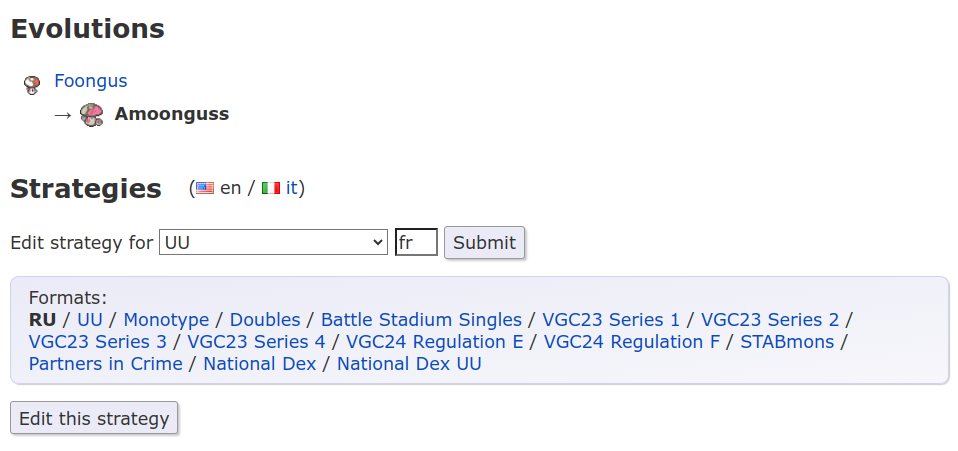
- Previously, "Edit strategy" at the bottom had a language textbox next to it, but this didn't stay in sync with the language selected, so you could click it and not actually edit the strategy you're looking at. The language textbox has been moved to the top.
- The general "Edit strategy" at the top now remembers the selected format and language, as long as you don't close the window. The remembering happens when you click "Submit". This means that there should be less fiddling around when doing mass uploads.
- The format pages also received a slight upgrade in this vein, but probably won't be as impactful as the pokemon pages.
- Previously, "Edit strategy" at the bottom had a language textbox next to it, but this didn't stay in sync with the language selected, so you could click it and not actually edit the strategy you're looking at. The language textbox has been moved to the top.
- The general "Edit strategy" at the top now remembers the selected format and language, as long as you don't close the window. The remembering happens when you click "Submit". This means that there should be less fiddling around when doing mass uploads.
- The format pages also received a slight upgrade in this vein, but probably won't be as impactful as the pokemon pages.
Two updates:
- The Dex has long had support in its custom markdown parser for links like (pokemon: Porygon2), which is equivalent to [Porygon2](/dex/currentgen/pokemon/porygon2) with some additional error checking. The () syntax was chosen to match the URL portion of a Markdown link, with the expectation that eventually you could set custom text with []. Well, I finally went ahead and did that, so [Duck](pokemon: Porygon2) will work as you might expect.
- It's now possible to specify the format you want to link to, as follows: (pokemon: Porygon2/OU). This functionality has been supported by (minisprite-link:) but not (pokemon:) until now.It may be worth making the default format the same as the current page, instead of its primary tier, similar to how auto-links work. They do now.
These features are independently useful but were developed with an eye towards banning regular Markdown links to /dex/ URLs. These don't benefit from the CMS' error checking and as a result, there are a lot of broken links...
- The Dex has long had support in its custom markdown parser for links like (pokemon: Porygon2), which is equivalent to [Porygon2](/dex/currentgen/pokemon/porygon2) with some additional error checking. The () syntax was chosen to match the URL portion of a Markdown link, with the expectation that eventually you could set custom text with []. Well, I finally went ahead and did that, so [Duck](pokemon: Porygon2) will work as you might expect.
- It's now possible to specify the format you want to link to, as follows: (pokemon: Porygon2/OU). This functionality has been supported by (minisprite-link:) but not (pokemon:) until now.
These features are independently useful but were developed with an eye towards banning regular Markdown links to /dex/ URLs. These don't benefit from the CMS' error checking and as a result, there are a lot of broken links...
Last edited:
/dex/ links are now banned. All of the broken links to /dex/ have been fixed and have been rewritten to (pokemon:...) style links.
Also, PSA: You don't have to write the gen if its the same as the current page. So instead of (pokemon: sv/Porygon2), just write (pokemon: Porygon2). The dex has always worked this way, but for some reason virtually all usage of this feature explicitly gives the gen, which means that anyone copying a template now has to do a find/replace. ATM I'm not feeling banning redundant specification of gens, but it might be a good thing to test people on.
Also, PSA: You don't have to write the gen if its the same as the current page. So instead of (pokemon: sv/Porygon2), just write (pokemon: Porygon2). The dex has always worked this way, but for some reason virtually all usage of this feature explicitly gives the gen, which means that anyone copying a template now has to do a find/replace. ATM I'm not feeling banning redundant specification of gens, but it might be a good thing to test people on.
- Status
- Not open for further replies.




























