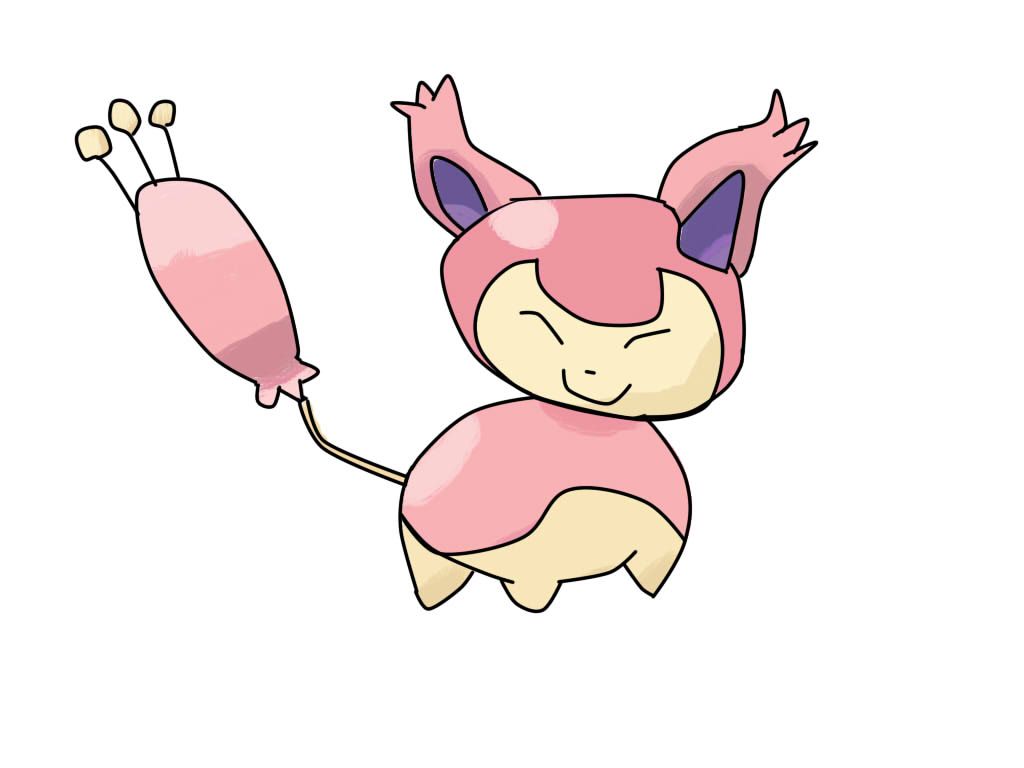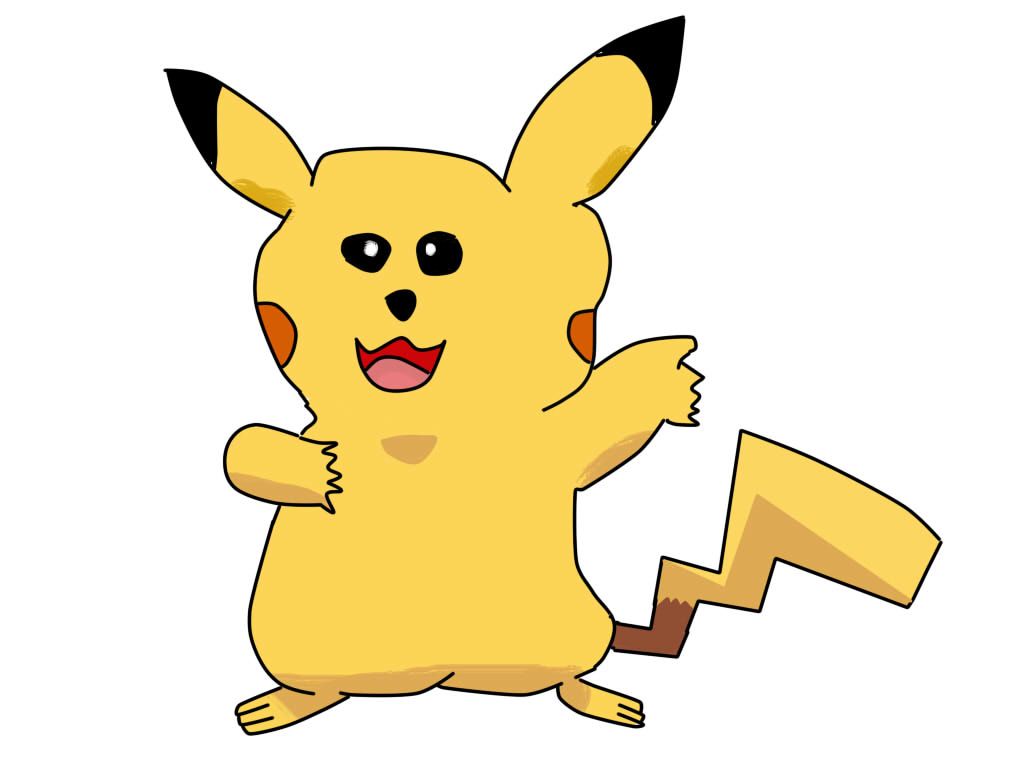kk gonna feedback recent two!
so litwick, yeah you've got the basic shape down, its just... wonky. the positioning is also a little off, you want to make it as realistic as possible, with that in mind an arm shouldnt really stick out from its head, and if you had it more to the side the image would look more balanced. as for the top half in gneral it looks like its just sort of placed there (the white head that is). if you had the lines different sizes (like in the actual litwick image) it'd look less rectangular and less flowing. at this stage i'd say it's best to try your hand as much at the official art than anything else really rather than experiment with shapes you're unfamiliar with. the grey looks kinda odd and i suck at shading but yeah it shouldn't cover the whole area.
treecko also loooks a little wonky. while you've definitely got some sort of depth, the wonkiness doesn't really make it look that realistic. you want to edit your lines. if you right click you can edit so like the legs are neater, and so on. your feet are both at two different angles, you want something that seems kinda lifelike - like you can visualise it moving that way. if you tried walking that way its...probably not possible. :c same for hands, look at other pokemon with similar body shapes and see how their hands are done, and try from there and experiment (though sticking to trying to slightly imitate official artwork would likely help at this point). also even colouring is nice too. another trick you could try is to draw in pencil, get the rough outlines worked out, then do line art over the top on another layer so you have less to correct. :3
keep at it tho, you're improving :)