1. OS - Windows 11
2. Web Browser - Downloadable App
3. Other Browsers attempted - Google Chrome
4. When did this start? - August 28th
5. PS Username - swishyy
6. Problem - I can't access my teambuilder at all on the showdown app. "lol zarel this is a horrible teambuilder, that's because we're not done loading it...". It works on the web browser but I end up losing all of my teams. In the downloadable app, I can still use my teams in games and it still lets me select them, but I can't edit them or create new ones. I've tried restarting the app, logging out, and restarting my computer but I'm not sure what else I can do without risking deleting all of my teams. Sadly there's no way for me to copy and paste the teams since the builder won't even load. Would uninstalling and reinstalling work? I don't want to accidentally delete all my teams.
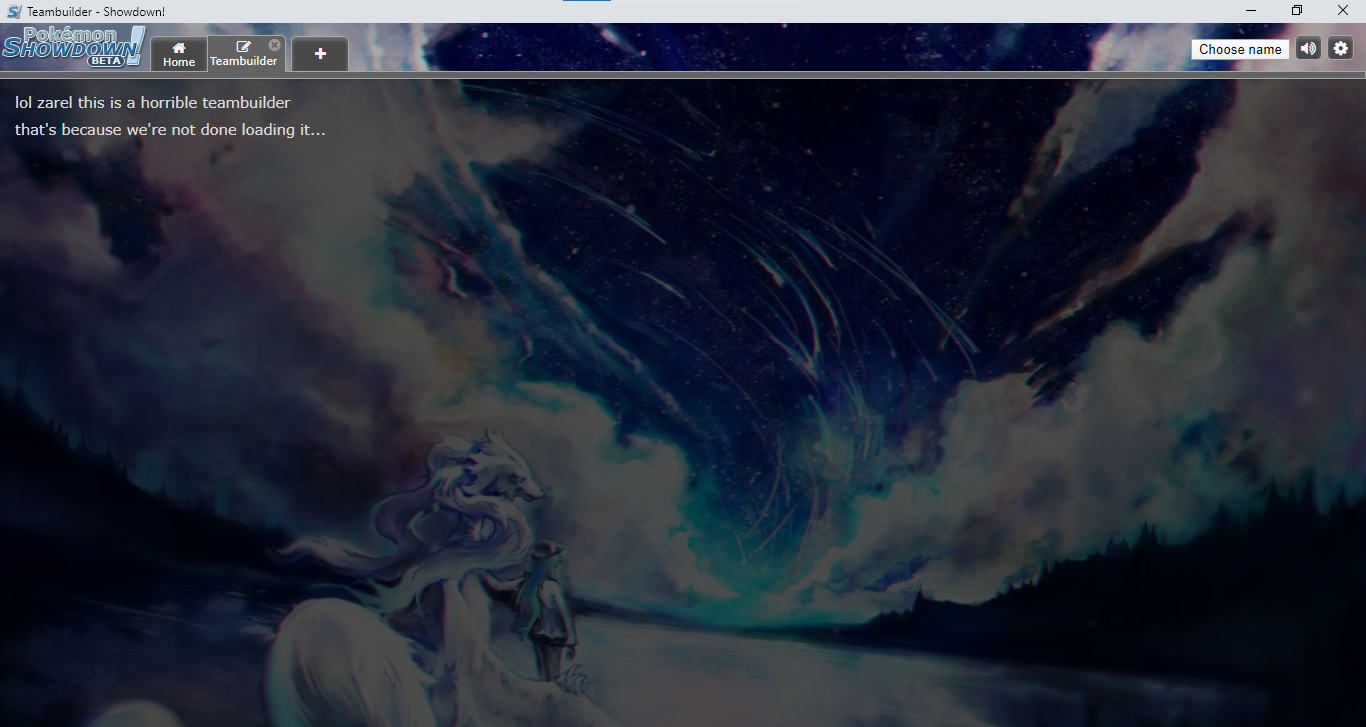
2. Web Browser - Downloadable App
3. Other Browsers attempted - Google Chrome
4. When did this start? - August 28th
5. PS Username - swishyy
6. Problem - I can't access my teambuilder at all on the showdown app. "lol zarel this is a horrible teambuilder, that's because we're not done loading it...". It works on the web browser but I end up losing all of my teams. In the downloadable app, I can still use my teams in games and it still lets me select them, but I can't edit them or create new ones. I've tried restarting the app, logging out, and restarting my computer but I'm not sure what else I can do without risking deleting all of my teams. Sadly there's no way for me to copy and paste the teams since the builder won't even load. Would uninstalling and reinstalling work? I don't want to accidentally delete all my teams.






