it has a 4" by 6" drawing space and each corner of the tablet is mapped to a corner of the screen
i never had problems with it
i never had problems with it
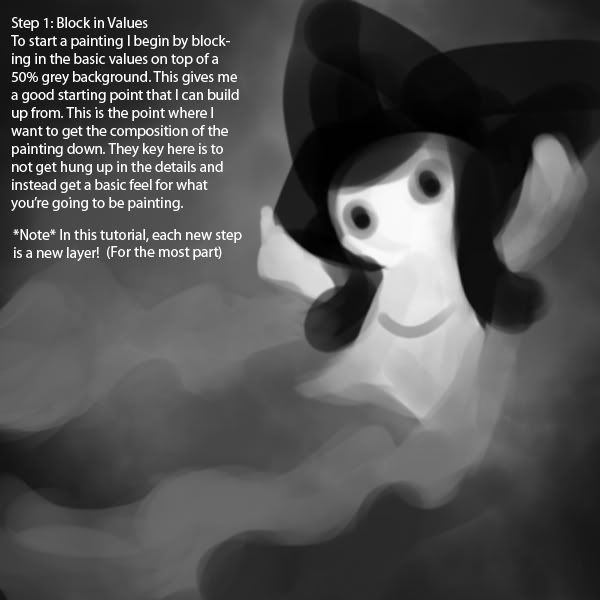
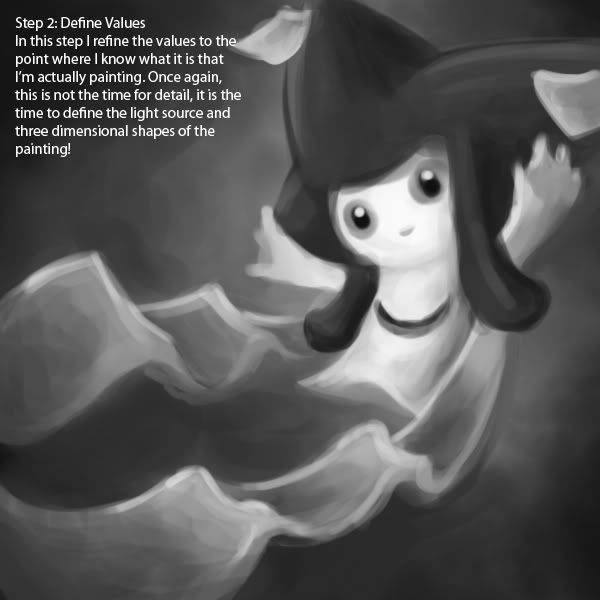
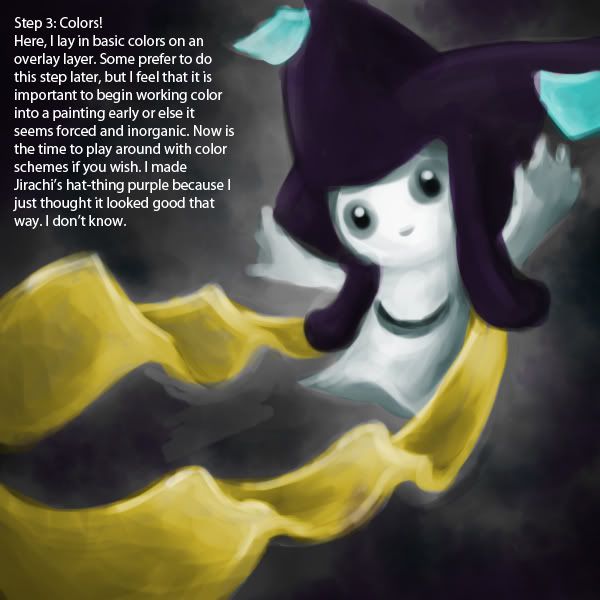
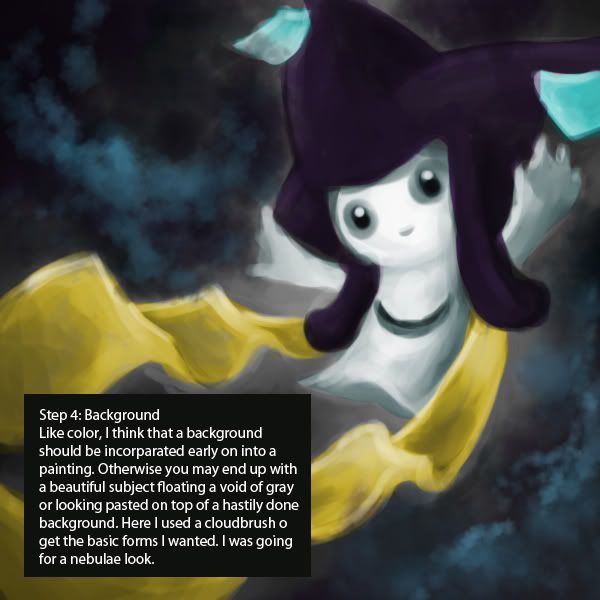
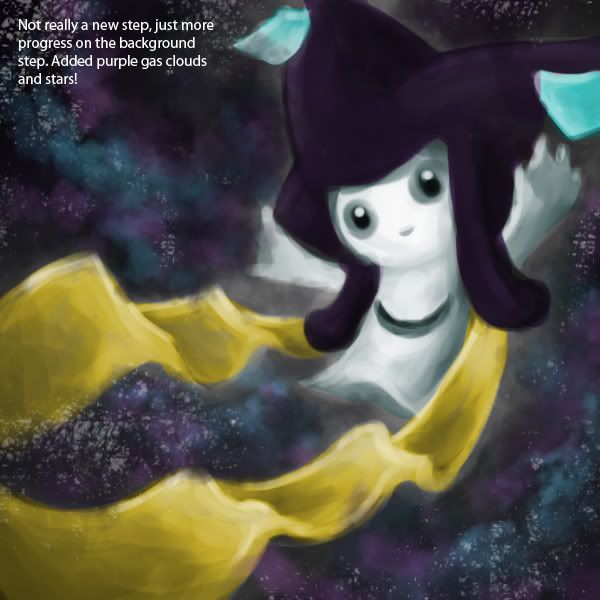
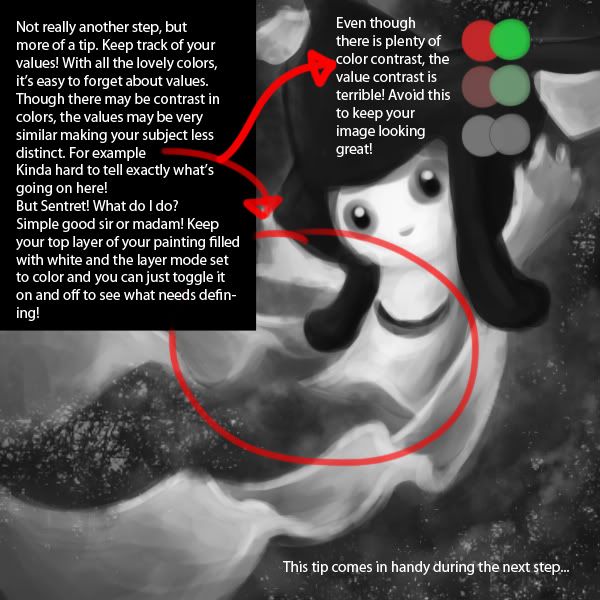
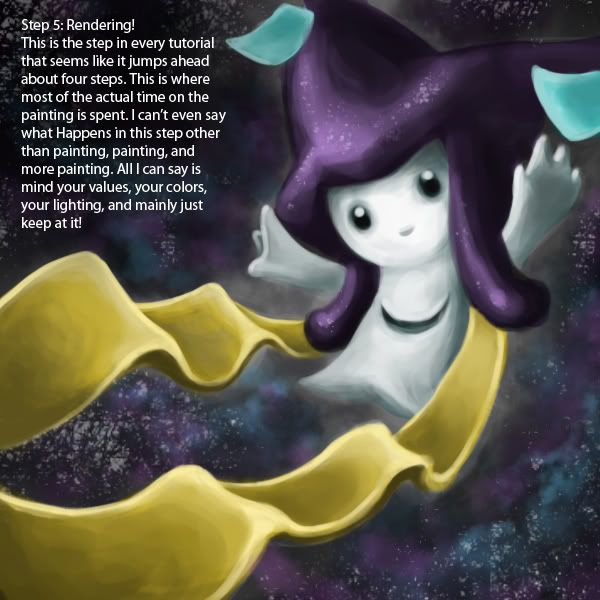
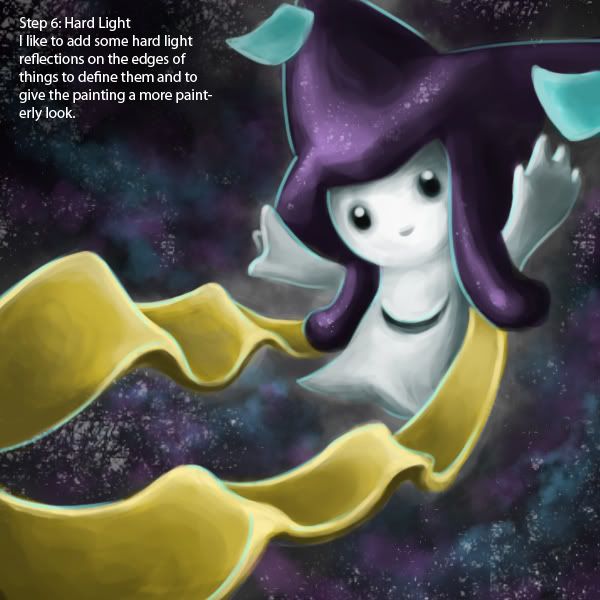
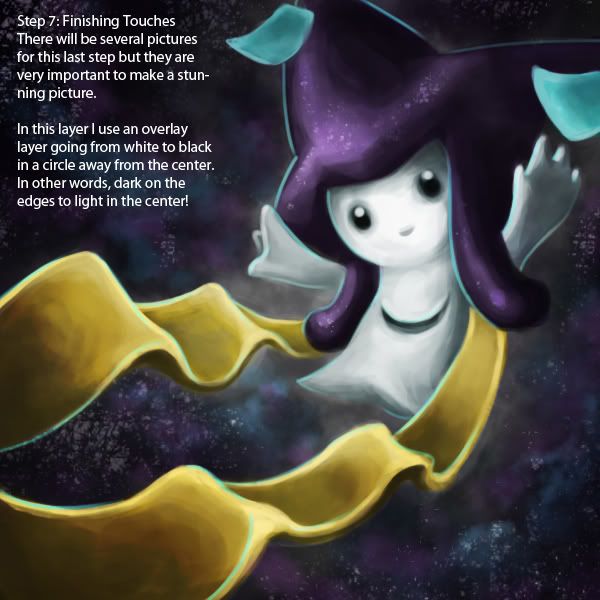

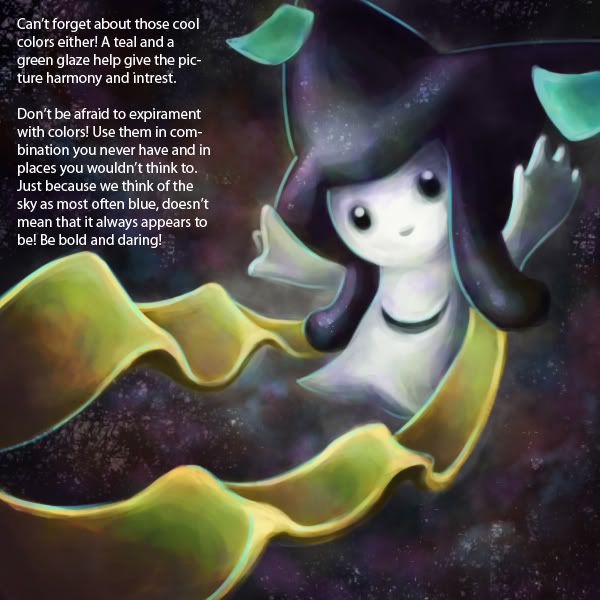
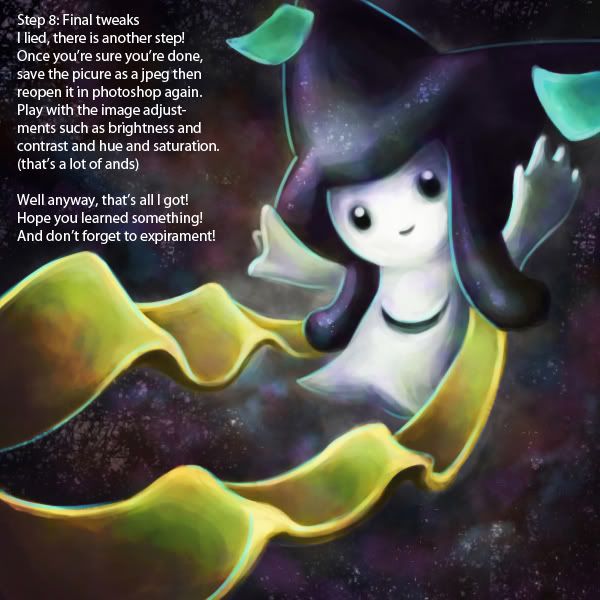
Well here it goes! My first tutorial ever, of anything. I'm sorry if there were spelling mistakes, I typed it all in photoshop which doesn't have auto spell. I went through myself and found everything I could but I'm not the best speller. It is quite long as I included pretty much every step of my creative process. I hope you will forgive me and I hope you learn something!
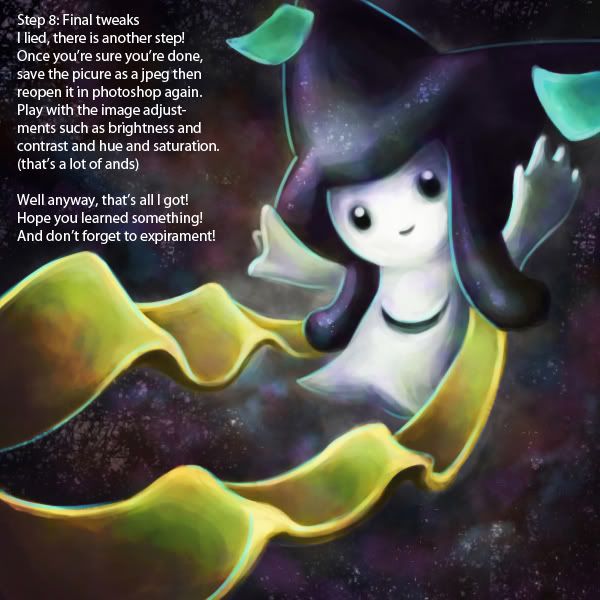
I use Sketchbook ProLittle Question, what kind of good apps are, for drawing, for the Ipad?
On this last step, instead of saving it as a jpg and reopening it to get a flat image, use the command CTRL + ALT + SHIFT + E to stamp visible, which will create a layer on top of all your others with a copy of all visible layers. This way you preserve quality and its much more simple than reopening.
or you could just save as a .png lol
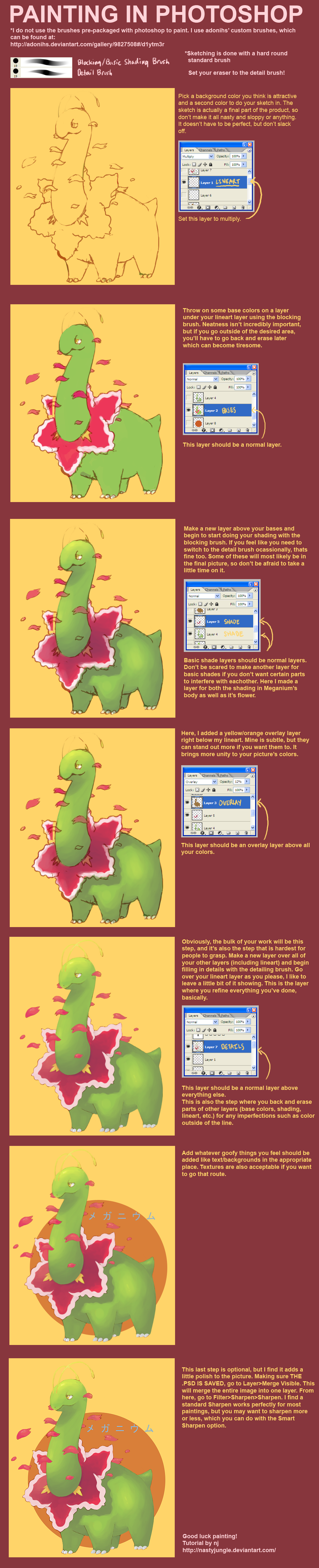
Thanks a lot, Volmise! I love your crisp line art and it's an area in which I really struggle. I've never tried the 'short, swift stroke' thing as opposed to 'long, dragging stroke'. Should be a lot of help. :D At the very least, it's always interesting to see how talented artists do their thing.

Hey guys. Got a problem. I've been trying to use my tablet on photoshop 8.0. But for some weird reason the brush and erazor are all messed up. It's completely and utterly screwed. Whenever I open a new document, and set it to brush, I get this tiny little grainy line that you can barely see. The font is set at 18, but it tinier than font 1. It also fades in places and isn't a solid line. Same goes for the erazor. Can I get some help?
