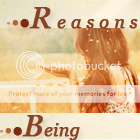Oh
My
God
WHATISTHATTHINGGETITAWAYFROMMEAAAAAAAAAAAH
That is so fucking scary it's almost awesome.
ALMOST
EDIT
Libramada, there's a really easy way to make any sprite transparent without using something like iaza.
Download PAINT.nNET
Rip the sprite if it's on a sheet using the rectangle select, or just opent he single sprite (depending on what you d/led).
Once you've C+Ped the sprite to a NEW PAINT.NET document, without unclicking anything, find the Magic Pen icon on the toolbar (looks like a wand) and click on the whole thing. If the sprite has any bits inside it (like say two tentacles overlap and have a piece of white background inside them) hold Ctrl and click them as well. Then press Ctrl+I to invert it, and Copy+Paste the highlighted sprite/do whatever with it.
The sprite is now transparent.
This method is a lot simpler than it seems, and you can use it for ANY sprite without the need for Net access or whatnot. it also makes it easy to transparency-ify sprites ripped from a sprite sheet.
My
God
WHATISTHATTHINGGETITAWAYFROMMEAAAAAAAAAAAH
That is so fucking scary it's almost awesome.
ALMOST
EDIT
Libramada, there's a really easy way to make any sprite transparent without using something like iaza.
Download PAINT.nNET
Rip the sprite if it's on a sheet using the rectangle select, or just opent he single sprite (depending on what you d/led).
Once you've C+Ped the sprite to a NEW PAINT.NET document, without unclicking anything, find the Magic Pen icon on the toolbar (looks like a wand) and click on the whole thing. If the sprite has any bits inside it (like say two tentacles overlap and have a piece of white background inside them) hold Ctrl and click them as well. Then press Ctrl+I to invert it, and Copy+Paste the highlighted sprite/do whatever with it.
The sprite is now transparent.
This method is a lot simpler than it seems, and you can use it for ANY sprite without the need for Net access or whatnot. it also makes it easy to transparency-ify sprites ripped from a sprite sheet.