thats same message i'm getting and I have seen some online have the same issue since 2018 yet no solutionI haven't been able to connect to showdown lately. I've tried multiple browsers and the windows app but everything is always "loading", when trying to log in I get the message in the picture bellow. I tried allowing it through firewall and messing with ISP setting but neither have worked. Any help is really appreciated o7
-
Smogon Premier League is here and the team collection is now available. Support your team!
-
The moderators of this forum are the Pokémon Showdown! Administrators.
-
Welcome to Smogon! Take a moment to read the Introduction to Smogon for a run-down on everything Smogon, and make sure you take some time to read the global rules.
You are using an out of date browser. It may not display this or other websites correctly.
You should upgrade or use an alternative browser.
You should upgrade or use an alternative browser.
Technical Support v2 [READ ORIGINAL POST before posting]
- Thread starter HoeenHero
- Start date
I have been trying to get into showdown but it always is stuck loading on just about every option and when i try to change my name it says "This server is requesting an invalid login key. This probably means that either you are not connected to a server, or the server is set up incorrectly." My wifi playing other games isn't an issue and i've tried downloading showdown yet nothing seems to work. Let me know if anyone knows the fix TY
Can you guys try visiting this websocket URL ( https://sim3.psim.us/showdown/ ), you should get "Welcome to SockJS!", if its blocked its an issue on your network (and obviously we can't unblock showdown on other's networks). If thats not it reply again and let us know.I haven't been able to connect to showdown lately. I've tried multiple browsers and the windows app but everything is always "loading", when trying to log in I get the message in the picture bellow. I tried allowing it through firewall and messing with ISP setting but neither have worked. Any help is really appreciated o7
KingRion Since you mentioned you have the above issue elsewhere, can you try visiting this websocket URL ( https://sim3.psim.us/showdown/ ), you should get "Welcome to SockJS!", if its blocked its an issue on your network (and obviously we can't unblock showdown on other's networks). If thats not it reply again and let me know.
Side servers are their own servers and have a different websocket URL, it could be that whoever blocked the main server on your network failed to block side servers.blocked on my network
L
very weird how sports.psim.us works though
1. Windows 10
2. Chrome
3. nope i havent tried other browsers
4. it started yesterday night gmt+8
5. Treeckomaman
6. the problem is that i cant log in to ps. Every time i try to log in by clicking Join chat or choose name the box appears but after writing my username and clicking enter it just disappears and nothing happens. I can join public rooms and stuff and spectate battles but i cant log in. ive tried reinstallig my browser, clearing data etc but none of it works. It works on incognito mode for some reason..
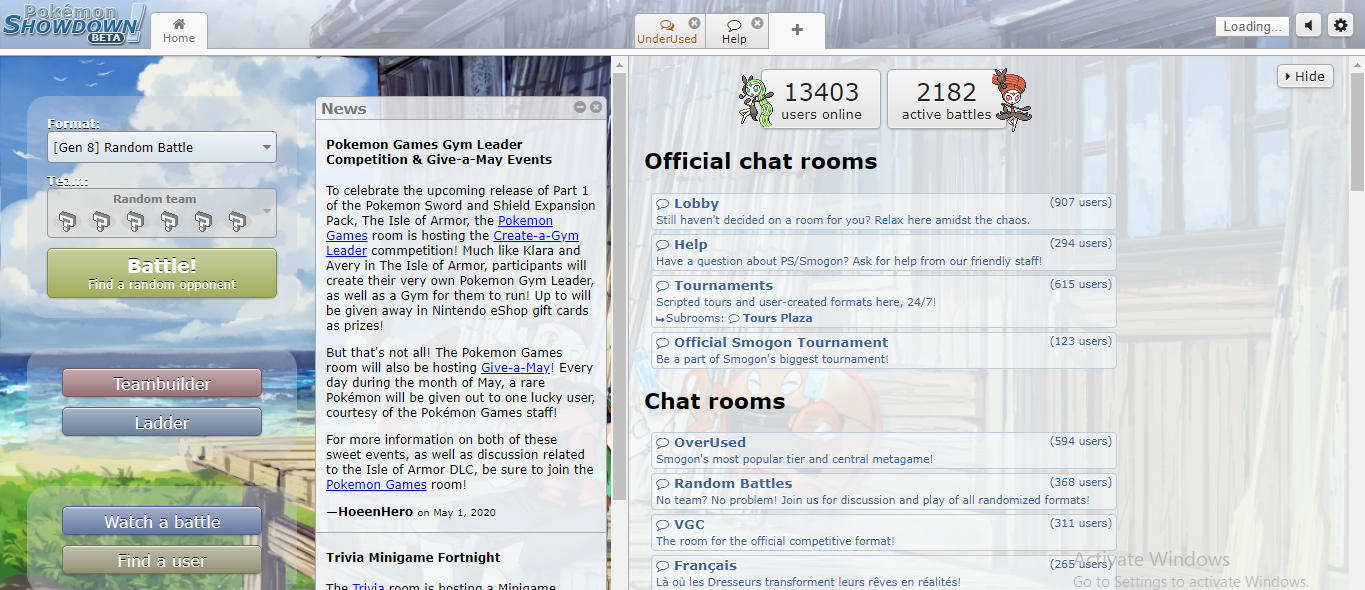
as u can see the upper right corner just stays loading
2. Chrome
3. nope i havent tried other browsers
4. it started yesterday night gmt+8
5. Treeckomaman
6. the problem is that i cant log in to ps. Every time i try to log in by clicking Join chat or choose name the box appears but after writing my username and clicking enter it just disappears and nothing happens. I can join public rooms and stuff and spectate battles but i cant log in. ive tried reinstallig my browser, clearing data etc but none of it works. It works on incognito mode for some reason..
as u can see the upper right corner just stays loading
Last edited:
1. Windows 10
2. Chrome
3. Nope
4. Last night, GMT+8
5. shiraiki
6. Pretty similar to the post above. Every time I try to log in, nothing happens. I was able to log in after clearing my cookies,history, etc but after closing the browser and entering the website later on, the same thing happens. Visited https://sim3.psim.us/showdown/ as well and it works
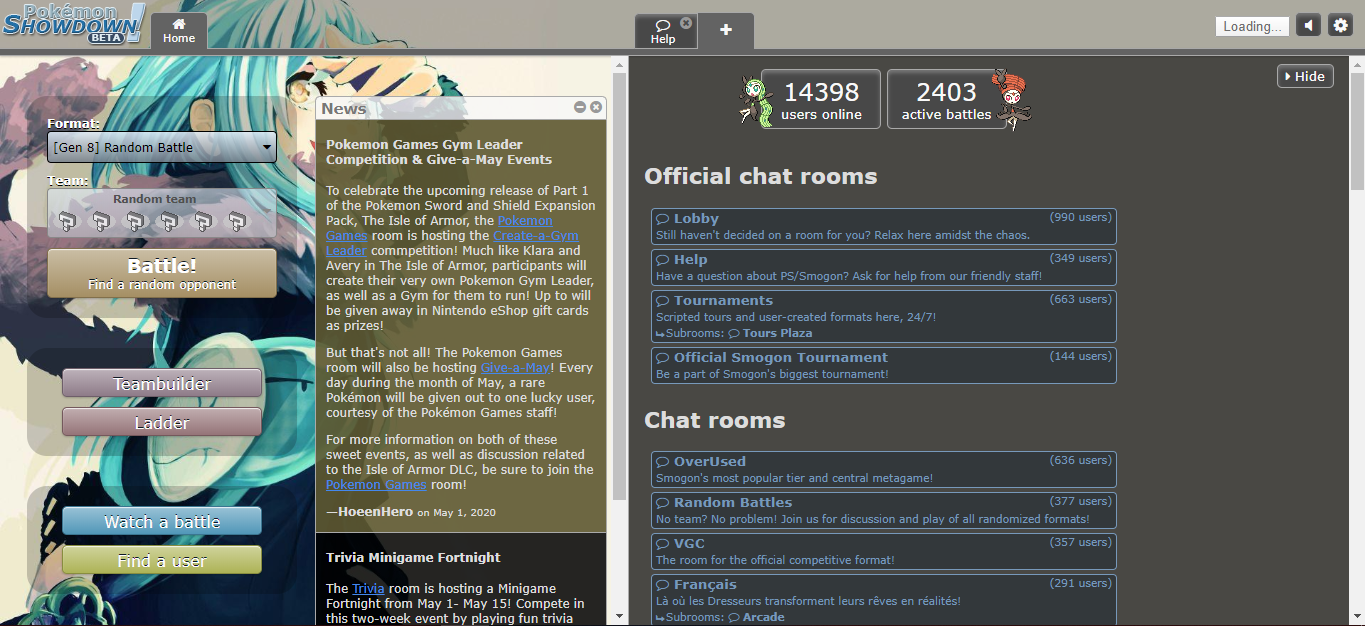
2. Chrome
3. Nope
4. Last night, GMT+8
5. shiraiki
6. Pretty similar to the post above. Every time I try to log in, nothing happens. I was able to log in after clearing my cookies,history, etc but after closing the browser and entering the website later on, the same thing happens. Visited https://sim3.psim.us/showdown/ as well and it works
1. Windows 10
2. Chrome
3. nope i havent tried other browsers
4. it started yesterday night gmt+8
5. Treeckomaman
6. the problem is that i cant log in to ps. Every time i try to log in by clicking Join chat or choose name the box appears but after writing my username and clicking enter it just disappears and nothing happens. I can join public rooms and stuff and spectate battles but i cant log in. ive tried reinstallig my browser, clearing data etc but none of it works. It works on incognito mode for some reason..
View attachment 241681
as u can see the upper right corner just stays loading
Would like to talk to you guys and possibly screenshare to try and identify the issue. If your willing and available, let me know and I can setup a discord call to poke into whats going on.1. Windows 10
2. Chrome
3. Nope
4. Last night, GMT+8
5. shiraiki
6. Pretty similar to the post above. Every time I try to log in, nothing happens. I was able to log in after clearing my cookies,history, etc but after closing the browser and entering the website later on, the same thing happens. Visited https://sim3.psim.us/showdown/ as well and it works
View attachment 241692
yeah sureWould like to talk to you guys and possibly screenshare to try and identify the issue. If your willing and available, let me know and I can setup a discord call to poke into whats going on.
Would like to talk to you guys and possibly screenshare to try and identify the issue. If your willing and available, let me know and I can setup a discord call to poke into whats going on.
when are u guys free? I am mostly available noon till night my time +8.yeah sure
No need anymore, we Identified the issue. Were still working on fixing it though, will be a while.when are u guys free? I am mostly available noon till night my time +8.
- 1.Windows 10
- 2.Chrome
- 3. No, I haven't
- 4.Like right now
- 5.darthate2099
- 6. My problem is that it seems that something happened to my account that wiped everything. All my teams disappeared and my avatar went to the default. I've tried logging out then back in but nothing happens. I'm gonna remake my teams but I don't feel like doing this every time I log in. Can someone help me with this?
Information such as avatar, and teams are stored in browser cookies. This means that A. they are tied to the specific device and browser you were using when you made them and B. they can sometimes be cleared, either by your browser automatically or by yourself (sometimes this is linked to the clear history option). To prevent issues in the future, keep a text backup of all your teams. If you hit the Backup/Restore All Teams button you can get a text version of all your teams, copy/paste that to a text document on your computer or somewhere else where you wont lose it. If you lose your teams, you can then open that text document, and copy/paste the text into the Backup/Restore All Teams text box and hit save to restore them. Avatar can easily be re-set so there is no backup option for that.
- 1.Windows 10
- 2.Chrome
- 3. No, I haven't
- 4.Like right now
- 5.darthate2099
- 6. My problem is that it seems that something happened to my account that wiped everything. All my teams disappeared and my avatar went to the default. I've tried logging out then back in but nothing happens. I'm gonna remake my teams but I don't feel like doing this every time I log in. Can someone help me with this?
Ya, I literally just realized I was clearing space on my computer yesterday. I didn't realize it messed with chrome though. Thanks for the help.Information such as avatar, and teams are stored in browser cookies. This means that A. they are tied to the specific device and browser you were using when you made them and B. they can sometimes be cleared, either by your browser automatically or by yourself (sometimes this is linked to the clear history option). To prevent issues in the future, keep a text backup of all your teams. If you hit the Backup/Restore All Teams button you can get a text version of all your teams, copy/paste that to a text document on your computer or somewhere else where you wont lose it. If you lose your teams, you can then open that text document, and copy/paste the text into the Backup/Restore All Teams text box and hit save to restore them. Avatar can easily be re-set so there is no backup option for that.
Browsers have a storage limit, 4.096 KB to be exact. If the size of cookie information for a site exceeds that your browser will just delete it. 6 Years of teams sounds pretty big, so its plausible they got nuked by your browser due to size. Please make sure to always back up your teams.All my browser cookies are intact (I checked), yet every single team I've ever built has just vanished into thin air.
6+ years of teams were in there. What on earth would have happened?
- Windows 7
- Chrome
- none
- Within the past month, as far as I'm aware.
- Pikochuhascello (I'd like to change it, but the name I want isn't available)
- For some reason, there's some sprites that won't display in Teambuilder no matter how many times I check and uncheck the "Use BW sprites instead of models" option. It's been doing this for at least a month, and I'm not sure if it's because the Stylish extensions I used broke (please note that the issue persisted even after I turned those off) or if it's genuinely something that broke in the Showdown code. The screencaps below have been taken after I turned off the extensions.
This continues further down the party, but as the rest of my settings are revealed in the panel, I'd rather keep it closed off like this.
(evidence of more of the party)
...but then here's the weird thing. this one odd party that's just a crowned Zamazenta still displays the sprite like it's supposed to.
No other party displays anything but the model. Something tells me this may just be because I need to clear my cache, but since it hadn't happened before now, I'm not too sure.
The teambuilder has always used those graphics - they're not the same as the in-battle models for Pokémon (they're actually renders from Pokémon Bank), which is why toggling that option doesn't work (that setting is specifically for battles only).View attachment 244638
- Windows 7
- Chrome
- none
- Within the past month, as far as I'm aware.
- Pikochuhascello (I'd like to change it, but the name I want isn't available)
- For some reason, there's some sprites that won't display in Teambuilder no matter how many times I check and uncheck the "Use BW sprites instead of models" option. It's been doing this for at least a month, and I'm not sure if it's because the Stylish extensions I used broke (please note that the issue persisted even after I turned those off) or if it's genuinely something that broke in the Showdown code. The screencaps below have been taken after I turned off the extensions.
This continues further down the party, but as the rest of my settings are revealed in the panel, I'd rather keep it closed off like this.
View attachment 244639
(evidence of more of the party)
...but then here's the weird thing. this one odd party that's just a crowned Zamazenta still displays the sprite like it's supposed to.
View attachment 244640
No other party displays anything but the model. Something tells me this may just be because I need to clear my cache, but since it hadn't happened before now, I'm not too sure.
However, the Bank renders like that actually don't exist for Pokémon from Generation VIII, so they fall back on sprites as a default; this is true for everyone, and the fact that it happens to be the only Pokémon to align with your in-battle preference is actually just coincidence! It sounds like the graphics used in the teambuilder are planned to be updated in the future, but it's not a priority right now.
I hope this answers your question!
i got this problem it said this when i try to log in, its my first time to encounter this
This server is requesting an invalid login key. This probably means that either you are not connected to a server, or the server is set up incorrectly.
1.Chrome
2.Mozilla FireFox
3.PS NAME :kigwanite
4:It happen within 3-4 days ago
both the same problem, cant log in, i hope you solve this problems thanks and godbless :)
This server is requesting an invalid login key. This probably means that either you are not connected to a server, or the server is set up incorrectly.
1.Chrome
2.Mozilla FireFox
3.PS NAME :kigwanite
4:It happen within 3-4 days ago
both the same problem, cant log in, i hope you solve this problems thanks and godbless :)
Last edited:
Morning! Are you still having this issue? If so I'd like to take some time to debug the issue with you, ideally through a screenshare so I can take a look at whats going on with your client. The sim server is setup correctly but it appears that your client is not connecting to the sim server to get the login key. If your willing to, please let me know and we can setup a time to work on this.i got this problem it said this when i try to log in, its my first time to encounter this
This server is requesting an invalid login key. This probably means that either you are not connected to a server, or the server is set up incorrectly.
1.Chrome
2.Mozilla FireFox
3.PS NAME :kigwanite
4:It happen within 3-4 days ago
both the same problem, cant log in, i hope you solve this problems thanks and godbless :)
The teambuilder has always used those graphics - they're not the same as the in-battle models for Pokémon (they're actually renders from Pokémon Bank), which is why toggling that option doesn't work (that setting is specifically for battles only).
However, the Bank renders like that actually don't exist for Pokémon from Generation VIII, so they fall back on sprites as a default; this is true for everyone, and the fact that it happens to be the only Pokémon to align with your in-battle preference is actually just coincidence! It sounds like the graphics used in the teambuilder are planned to be updated in the future, but it's not a priority right now.
I hope this answers your question!
Wack. Thanks though! I was just curious because as of the last time I'd used the site extensively, the graphics for Teambuilder were static sprites if you enabled the option.
Smogon accounts are not the same as Pokemon Showdown accounts. Are you unable to connect to pokemon showdown, or are you unable to choose a name? If its the latter, are there any error messages? and can you describe what happened and how you got to the issue.I can't log in Pokémon Showdown and battle people but, I can log in on here and chat and look at my profile. How do you make an account that works and then, when you try to log in (other than here) it says the account is non-existent?
1. Windows 10
2. Chrome version 81.0.4044.138
3. I tried Explore and Firefox
4. 1 week ago
5. Pingulotto
6. Everytime I open showdown, it doesn t load left colomn and my teams don t appear. I also tried to leave it to load for an hour but nothing has changed
This is what I see:
2. Chrome version 81.0.4044.138
3. I tried Explore and Firefox
4. 1 week ago
5. Pingulotto
6. Everytime I open showdown, it doesn t load left colomn and my teams don t appear. I also tried to leave it to load for an hour but nothing has changed
This is what I see:
Attachments
Smogon accounts are not the same as Pokemon Showdown accounts. Are you unable to connect to pokemon showdown, or are you unable to choose a name? If its the latter, are there any error messages? and can you describe what happened and how you got to the issue.
I'm new to this game. Does "This username is registered" mean it's taken or the game knows my username? Also, if it's taken why can I use the username here? Sorry if these questions are dumb, like I said, I'm new. Edit: I made an account. My lima bean of a brain didn't know what it meant by the name is registered. Sorry to bug you.
Last edited:










