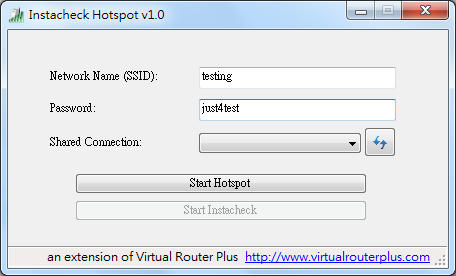To almost fully replicate the comfort of RNG abuse shortly after only a month in this brave new world. I am truly impressed.
Probably needless to mention, i have to line in with those requesting help from others. As my specific issue doesn't seem to be mentioned around other common gathering spots for this topic, i am trying to put my question here. Desired result is me successfully connecting to the virtual hotspot from the game and monitor data from the Pokémon/Eggs i offer for trade, for those that may attempt to deconstruct my request.
I already managed to successfully install Instacheck, have connected my notebook PC through an ethernet cable while writing, the regular Wi-Fi connection disabled and enabled internet connection from external devices for the LAN connection as well as the virtual hotspot. The virtual hotspot is accessed by the 3DS, but the attempt to connect to the internet fails every time.
Oddly enough, i was able to connect to the internet within the connection test earlier today. However, access to the Internet within the game itself was not possible. The Wi-Fi connection to the router was also active at that time and the default search engine accused me of sending undesired queries.
Many thanks in advance,
Impergator