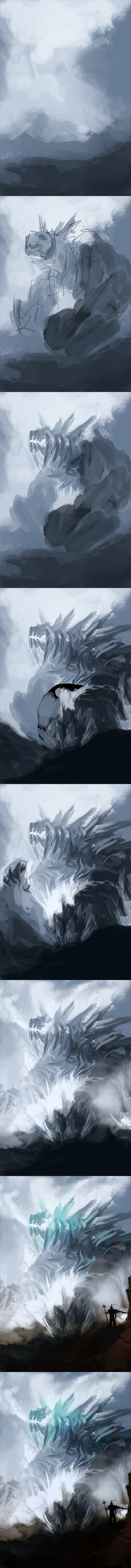I made some stuff on word but I cant upload it onto photobucket
-
Check out the relaunch of our general collection, with classic designs and new ones by our very own Pissog!
-
Welcome to Smeargle's Studio! Please be sure to review the studio rules. Feel also free to check out our hub to learn more about this place!Welcome to Smogon! Take a moment to read the Introduction to Smogon for a run-down on everything Smogon, and make sure you take some time to read the global rules.You are using an out of date browser. It may not display this or other websites correctly.
You should upgrade or use an alternative browser.★ Professor Smeargle: Digital Art Tutorial / Tutoring Thread
- Thread starter Chou Toshio
- Start date
I made some stuff on word but I cant upload it onto photobucket
I do my stuff on ms PowerPoint which isn't too different. Select all the shapes you used for the image, or just ctrl+a if you made it in a page and there's nothing else. You can choose to group the objects or not. Anyway, after selecting all the shapes, right click and save image as. Upload the .PNG file to photobucket and not the word doc.
Hope this is what you're looking for :dThanks its a bit different on word but I figured it out.That is unbelievably awesome. You'll have to make a more detailed guide for noobs like myself :PGot a tech question.
I am using a bamboo fun and I just got a new laptop and new photoshop (Windows 7 Asus)(Photoshop elements 10) and I have a problem.
They downloaded fine, but for some weird reason whenever I try to draw, it seems to have a harder time actually drawing, as if the sensitivity of the pen is decreased. Can someone help me out here?How do you do it?
I've tried to draw pokemon before, and failed utterly, and lots of kids at my school who like pokemon draw them really well too. I don't get it. How do you do such great drawings of pokemon? I usually look at a picture of the pokemon, and still my drawing looks like crap. HOW DO YOU DO IT???????Well, it takes time to become as good as some of the artists on smogon for one. How long have you been drawing for? If not too long, then don't sweat about it, a lot of the artists that are considered pros here have been drawing for ages.
Study the picture well is what I would say. Don't just try to copy each and every line that it has. While that may be a good start to copy the lines, it's good to eventually learn the anatomy of what you're trying to draw.
How does the arm bend, how do the wings work? Are it's arm proportionate? It takes time, but studying anatomy can really help you along the way.
But the most important thing is, DON'T GIVE UP. Just keep on chugging away at the picture, keep on practicing, even if it takes a long time. Nobody magically becomes a great and talented artist just overnight. Each and every one of us took the time to study different styles of art, try our own, make our own, and learn. Even the greats in smogon I bet still are learning new stuff every once in a while. So don't give up if you have a real passion for art!
I hoped that could help you a bit. Maybe show off some of your art so we can see what's wrong with it?Well, if you want some insight written by Smogon's artists, here's an article from the Smog.
Brushing Up On Your Skills
I think Furosuto, Komodo, and Quanyails posts some up everything.
Maybe you could use this thread to show how your art is doing(regardless of Pokemon, but since this is a Pokemon website, it's not a bad idea)and receive constructive criticism by the Studio's community.Okay, here is a picture with no color (I'm still working on it) of my favorite pokemon, Espeon. Also,sorry it's sideways.Espeon
I thought it turned out pretty good, and way better than anything elese I've drawn. I have had no experience of bullying or being mean on Smogon so far. But just to be clear:If you don't have any thing nice to say, don't say anything at all. Constructive criticism is fine, just don't be mean aout it. Say stuff like: "The eye is a bit too big", or "The body is too small for the head" or something, not: "That picture SUCKS!" or "My grandma has a less shaky hand than you!". To keep it simple don't be mean.
EDIT: Okay, that should work. Thanks for the advice Furosuto.Instead of a jpg, change it to a png file, that should work. The picture isn't showing up, but try using a site like imgur if you want to post the image on the web. You'll have to convert to a png before putting it on imgur. Then you can either hyperlink the page or copy the pic and paste it here.
And don't worry, at smeargle's studio the point of critique is not to say stuff like "this sucks!", but to help support people in their journey through art and help you get better, so don't worry about mean things being said.one thing that really helped me was finding the right medium. You can look at the art on-site and say, 'wow, I want to draw as good as that', but it's never going to happen if you don't have the right tools. I used to be a hand drawer- and I'm not bad at it either, but I would have to take a picture of it (or scan it, but who has the time) and then upload it. The whole process would make my details suck, and my shading make absolutely no difference, and to put it short, it was ugly.
digital art looks pretty- but it's a lot harder than hand drawing. I myself have burned countless hours producing crap on MSPaint, and then getting frustrated and quitting. Computer art was certainly not easy. But then, I got a tablet. Drawing on an iPad is just like drawing on paper for me- but it looks nicer and is way easier and faster to make. That's how I've improved.
Long story short, find what works best for you. If you like hand drawing but don't like the way your pictures turn out in a picture, try tablet drawing. If you're a computer / vector genious, use a computer. No matter what, use what's most comfortable technologically, because then you can draw your best.
As for your picture, Espeon's head looks a bit too wide- if you could fix that, it would look a lot nicer. Keep up the good work.i think discussion of this type of this is best suited for this thread
edit: went ahead and merged the threads rather than a lockI think something that could work is that when looking at reference pictures, don't just try and copy the exact lines, but try and get an understanding of what you are drawing, like what shapes make it up and how legs work and stuff.
Other than that just practice practice practice is all I can say. When I started it was shit, and taking requests and just drawing and drawing really helped me improve. So good luck with it all, just keep drawing!thanks so much for this!So I am seriously considering getting a tablet so my friend let me borrow his Wacom Bamboo tablet. This is my first attempt at scanning, inking, and coloring lineart. Took quite awhile, but I think with practice I would get a lot more efficient at it.
I did run into some problem like: How do you get line size consistent. When I use pressure controls there seems to be so much grey area and I had a difficult time getting lines to be the same length. Also anything with symmetry( i.e. eyes seems to be impossible). Maybe next ill try a pokemon.
Anything specific I should look at around the net that will help me out a bit?What are you using? Paint Tool SAI or something similar is really good for that in my opinion since it has vector layers (layers specifically for lineart).
The eyes are really good especially shading-wise- the symmetry issue is just common everywhere, tablet or not! On SAI at least, maybe something else with vector layers, you can easily tweak with lines in order to make them look better- they are consistently-thick by default and can be tweaked to vary if that's preferred. If you can't get SAI or find it annoying to use for whatever reason, consistent lines are probably hard to get. Part of the appeal of a tablet is to make the lines' pressure vary (on programs that support that). It might be easiest to do lineart on the computer normally, and then shade and such with the tablet.
EDIT sorry Zracknel, I've never used Photoshop so I don't know anything about it. Probably should have mentioned that!
Apart from that I don't have any links to tutorials or anything.. basically, a program with vector layers (like SAI) should help out, and if not, try doing lineart with the mouse instead.I'm using Gimp. When you say vector layers are they actually vector as in fully scalable( i.e inkscape/ adobe illustrator)? That would be very handy if gimp had a tool like that. Something that I do from time to time is use inkscape to make a vector lineart using my mouse and import it straight into gimp using a .svg file.
I'm purely a hobbyist/amateur. So investing money into software isn't really on the top of my list. Paint Tool Sai does look fun though I enjoy watching speed drawing with people using it from time to time. It will always be on my radar.CBMeadow said:If you can't get SAI or find it annoying to use for whatever reason, consistent lines are probably hard to get.
This is incorrect
can't reply for gimp (sorry hichez) but any version of photoshop will let you turn off pressure control on your brushes if anyone wanted to know
with your brush or pencil tool selected, go to window -> brush

from the "shape dynamics" tab, change "size jitter" from "pen pressure" to "off".

You can also save brushes and stuff so that you don't have to go back and forth all the time, hahaSomeone will probably have a big fancy guide for you, but I just draw at a massive scale. Most of my images are 20 x 20 (inches), but I've done 40 x 40 before. It allows me to really get in there and tweak the line art how I need it to look. Most people draw very slow (as far as I know), but I do things quickly. I draw a line, undo it, draw another line, undo it, and keep doing that until I get the curve I want. Then I go in and smooth it out if needed.
You also have to remember to not be hasty!