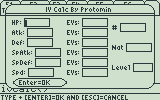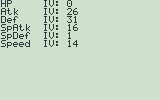You know the premise, in school catching or breeding Pokemon, but with no real method of determining IVs. Well here it is, the TI-89 IV Calculator Version 1.1.
I recently promised #smogon that I would work on a mobile IV calculator as I have some experience in programming on calculators, and I eventually got around to it.
Right now its pretty basic as I just wanted to get this into people's hands and then I will toy with the code again later to make it much more streamlined. Currently its only for the TI-89 but I do plan on making a version for the TI-83+ in the near future.
Version 1.1 download Released 7/26/2007
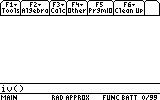
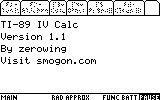
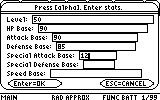
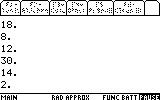
Upcoming updates:
Any suggestions or ideas are welcome.
I recently promised #smogon that I would work on a mobile IV calculator as I have some experience in programming on calculators, and I eventually got around to it.
Right now its pretty basic as I just wanted to get this into people's hands and then I will toy with the code again later to make it much more streamlined. Currently its only for the TI-89 but I do plan on making a version for the TI-83+ in the near future.
Version 1.1 download Released 7/26/2007
- Saves Base Stat input so even after you turn the program/calculator off you can quickly do an IV check on the same Pokemon
- Saves EV input
- The only way to do Natures right now is to manually put in the modifiers, this will be fixed on the next update (which will be very soon)
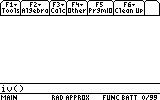
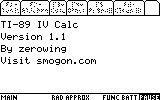
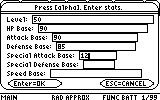
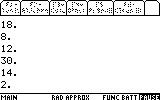
Upcoming updates:
- Easier Nature input, just select the Nature from a menu instead of the current manual input
- Display Hidden Power and Type
- Cleaner menus
Any suggestions or ideas are welcome.