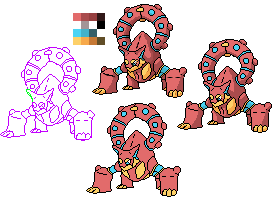-
Welcome to Smeargle's Studio! Please be sure to review the studio rules. Feel also free to check out our hub to learn more about this place!Welcome to Smogon! Take a moment to read the Introduction to Smogon for a run-down on everything Smogon, and make sure you take some time to read the global rules.Congrats to the winners of the 2023 Smog Awards!
Sticky X/Y Sprite Project
- Thread starter Layell
- Start date


An update for Diancie. The backsprite is unfinished, I haven't bothered to edit the "leg", fix the bit of the dress above it, or work much on the lighting, since I'd rather wait for better reference images. For now, it works fine as a placeholder. I also tried to sort of unsquish the face on the frontsprite, among other minor edits.Finally got around to re-installing paint.net on my new laptop. So anyway, here's Mega Pinsir again; this time with transparency:


Also; an update on Mega Houndoom animation.

I'm reluctant to have the neck move in the idle animation because I always thought it looked weird moving backwards in Houndoom's genV sprite and since it already moves forward in the rare animation, but I'll do it if you guys think it would look better.Last edited:TeraVolt
I like it so far. I still have some suggestions though.

So it's pretty clear that you're basing your animation off of this, which is definitely a good thing. The only advice I can give is to make it more similar to the BW version. The main difference between them is that yours kind of looks too stiff.
Just in case you didn't know, this reference sheet is incredibly useful. Similarly, this one is the second most useful.
The neck should absolutely move forward, the angle where the head connects to the neck just looks off in some frames of your version. The head may be tilting a little too far downwards as well.
The tail looks pretty stiff, as you can see if you click on the second link, it should be split into like four separately animated parts.
The body is also pretty stiff, it kind of flows more in the BW animation.
I personally think it would be better if you were to copy the original rare animation rather than make a new one. The two sprites are pretty similar as-is, and I think that a howl is WAY more majestic than a growl. I like to think of it more as "ruler of the underworld" than "angry guard dog". It's up to you, though, the growl still looks pretty good.
I didn't bother to check the number of frames or the frame rate, but I'd also recommend having those match the original. I doubt it really matters though, I just tend to be obnoxiously uptight about that sort of thing.
I don't know what program you use to animate, but it looks more like you're animating it by hand rather than in split parts. I'd recommend giving Pivot Animator a try, you might find it easier. You can use it to import parts of the sprite and move or rotate them pretty easily.Well, get this. I was working on a custom sprite of Volcanion and the back of it, as well as a backsprite for Hoopa, and all of a sudden my computer crashed. Now not only did I lose my work, but for some reason showdown and a bunch of other sites won't load for me, as well as the program I use to make sprites. So, I'm sorry I wasn't able to help out as much as I wanted to, but there isn't much at all I can do for the project at this point. I'm really sorry.Man, you guys are amazing!
I cannot notice everything you guys are mentioning.
True artists at work!Over the weekend, I decided to take a close look at Typh's Spritzee animations. I noticed that the rare animation of the front was higher than the back and opted to fix it myself instead of asking Typh to make changes again. What I discovered was that the new default poses had differences compared to the current non-moving sprites, and Typh didn't tell us nor did he post the new ones himself, so have a bunch of Spritzee.






 Lol sorry princessofmusic . Guess I made those changes by accident when I was breaking spritzee into parts since I didnt even notice them until you mentoned it right now. xD But good work fixing it up.
Lol sorry princessofmusic . Guess I made those changes by accident when I was breaking spritzee into parts since I didnt even notice them until you mentoned it right now. xD But good work fixing it up.
I'll try getting around to do mega banette this weekend. Couldnt even get started on it yet thanks to school :sBefore anyone else says anything, it's because I'm hasty and delete my old sprites from imgur really fast and Layell hasn't been updating lately because sprite mode isn't a thing yet and his life is full of explosions right nowyeah I should probably show signs of life as 'smogons top spriter'






so what do we think about this shiny? It does seem to me that the shield brown stays the same but I think it might be worth warming it up a slight bit, or modifying the shiny colours around a bit. Spriters let me know what you think. It's time to get this one out into animation soon.Sweet!
Thx princess of music.
I think the problem lies in the fact that Shiny Aegislash's blade may be slightly more bluish-black than anthracite, but overall I'd say this is a great Shiny. Yes, the Shiny's shield could use a bit of a warmer brown, but other than that it's great. Can't wait to see the animations.yeah I should probably show signs of life as 'smogons top spriter'






so what do we think about this shiny? It does seem to me that the shield brown stays the same but I think it might be worth warming it up a slight bit, or modifying the shiny colours around a bit. Spriters let me know what you think. It's time to get this one out into animation soon.
My problem is, shiny Aegislash, at least to me, has purple arms. I had a variant with those colors and purple arms, if you want I can post it, otherwise I think it's good.yeah I should probably show signs of life as 'smogons top spriter'






so what do we think about this shiny? It does seem to me that the shield brown stays the same but I think it might be worth warming it up a slight bit, or modifying the shiny colours around a bit. Spriters let me know what you think. It's time to get this one out into animation soon.so hey, turns out I've been the dead one around here recently. I should get to that. Oh hey, I did.
AURORUS
NEW -------- OLD ---------

Have some more Aurorus edits. The ones on the left was what I eventually came up with after hearing most of PoM's critiques for the twentieth time and finally understanding them, so yeah, that's cool. Legs are now slightly thinned, diamonds on the front are fixed, neck is properly bent for Gumby the Dinosaur, height got cut 3 pixels, and sails got edited a ton as usual. Granted, I also went the extra step after this.

Yo, shiny pallets. Looking sweet. These could probably still use some editing, but they made me realize a few issues that were present with the underbelly's transition into the rest of the sprite. So now I have that fixed.
Comments and critiques are as welcome as they've been on the past eight iterations of this guy, so keep them coming. I'd like to say this guy's done, but if you spot anything, don't hesitate to blurt it out. +)
Anyways, back to doing homework, which sucks, but it involves creating the rules for a prototype boardgame which is decidely less horrible, so if you don't hear from me for awhile, you'll know I'm at least not dying of boredom. Maybe I'll comment on the goings-on sometime soon, but who knows with my schedule.
EDIT Typhlito Edited the tails on the set with the Shinies to have a bit more highlight. Is that any better?
EDIT 2: tbh I needed to go to sleep so I just rushed an edit to make the shading comparable on both sides. I'll see if I can make a legit edit a little later today. Thanks for the comments btwLast edited:aXl Great stuff like always. I think the new edits are great. The one thing that stands out the most now is the tail being just one shade. I think it makes the tail look much flatter compared to the rest of the body. This seems more noticeable in the front sprite than the back since that tail shading in the back did make a difference. Other than that, I think its great!I realized that I forgot to comment on something important.
Mega Gengar looks great, but if you zoom in on the back sprite, the outline is differently coloured in some random places near the bottom. The extra colour is more saturated and pink than the main colour.
As a note, I have two midterms this week, two essays due next week, and an essay due the week after that, so I'm as tied up as anyone else.Lurker here, may I offer a possible last minute change to Gengar?
 (not transparent, sorry)
(not transparent, sorry)
In over-world spriting its a fairly common technique to remove the bottom outline of objects on the ground, as the black outline can look like a shadow. It's not as applicable to larger sprites like these, but there's precedent for it in Diglett and Dugtrio's sprites.


I've removed the outline where I perceive it to be touching the ground, and made a few small changes that I thought needed fixing after I removed the outline, and I think it does look more like it's sinking into the ground then it did before. It might want a few more changes to the general shape at the bottom now though, and possible to the shading on the front sprites left (our right) arm.
Also, I'd like to say I love all the work you're doing, and regret not contributing earlier.Well, I have some good news, finally. I managed to recover the file for Volcanion's sprite, but it's the unfinished version, unfortunately.

I really don't have it in me to recreate what I did... I'm usually great the first time around if I do something, but if I have to do the exact same thing again, I suck at it... You could sort of call it "beginner's luck." (Also the reason why I am devastated if I forget to save a game before I turn off, let alone if I lose the save file.) I really hope my sprite could be of some help... If it's possible, anyone that wants to could finish the rest. I pretty much have all the colors that are needed, so that wouldn't be a problem. Sorry that it's in this condition
Now, on another note, I need help from any fellow animator that is in this thread... For a few things I am doing, I have a few custom sprites that play a big role in a ROM hack I'm making, and using the sprites, I'd like to have them animated BW style, for the front page of the site I'm posting this on. (Trust me, I would do this myself if I could, but I don't even have a program for animating, so I would have to make a picture file for each frame and then make it into a gif). The main Pokémon I'd like to have animated are Riolu, Ralts, Eevee, and a Fakémon of mine, Petaw, who I envision to have a similar animation to Pansage. I already have Ralts's sprite done. Petaw's and Riolu's are also done, but I'm thinking of redoing them.
Again, I apologize for the non-transparent background, but it was either that, or a full white background, and that would have caused some issues considering that Ralts is also white. Plus, the background color has to be something completely different than the sprite itself for the game to read the transparency from the sprite. Otherwise the in-game sprite would have a big box around it. If you're interested in any way to help out, please don't hesitate to PM me.
Anyways, that's all I have to contribute for tonight... Sorry for my leave, but I hope to try to get things back in order on my end. I might start working onHooplaHoopa next, if I can.Last edited:Made some edits on Fletchinder's sprites. Also, the current Fennekin Backsprite honestly looks a bit lousy compared to the front. It's mostly the head that bothered me, so I took N-kin's backsprite and recolored it to match the front one.

Also Diancie's been bugging me for a while. It's the Black. TOOOO much black. Especially around the face. Someone will need to edit that. It IS in fact correct that Diancie and Carbink use the same colors on their rocks so I edited the rock and changed Diancie's Gem colors using some of Mew's Colors, and added some shine to the head gem. The face area needs the edits most now.

TrainerSplash
Alolan Form
This is a really good animation, as much i do know that Mega Scizor doesn't have much animation in his pose for his XY battle scenes, I still feel like it's a little life less. Maybe bob his knees a few times to give him some motion into it, perhaps it would work as a "rare animation."So many frames per second went into the making of this sprite. Specifically, twenty.
I like the edit done to the Diancie very well done In my opinion, does the shiny version of it still need to have these changes? I would like to help out with that if it isn't too much to ask for.Also Diancie's been bugging me for a while. It's the Black. TOOOO much black. Especially around the face. Someone will need to edit that. It IS in fact correct that Diancie and Carbink use the same colors on their rocks so I edited the rock and changed Diancie's Gem colors using some of Mew's Colors, and added some shine to the head gem. The face area needs the edits most now.
Also Sorry if I did not do the quotes right, I'm new here and the quote buttons are different on here than on other forums I'm used too.
Thank you, and yes it does. I'll have to check with Layell to see if he thinks it's right.This is a really good animation, as much i do know that Mega Scizor doesn't have much animation in his pose for his XY battle scenes, I still feel like it's a little life less. Maybe bob his knees a few times to give him some motion into it, perhaps it would work as a "rare animation."
I like the edit done to the Diancie very well done In my opinion, does the shiny version of it still need to have these changes? I would like to help out with that if it isn't too much to ask for.
Also Sorry if I did not do the quotes right, I'm new here and the quote buttons are different on here than on other forums I'm used too.TrainerSplash
Alolan Form
Eh, I probably should have waited for another response but I wanted to get these babies posted.

Shiny versions of both the front and back sprite of Diancie, along with face of the Diancie being slightly edited as it needs to be the same coloring as it's "feet" or "hips" as the pokedex entry shows http://www.serebii.net/xy/diancie4.jpg (please note that I may be wrong on this since this is a picture of the shiny version) The Carbink and Yveltal has been made shiny too. Carbink and Diancie's darker coloring in the shinies have been taken from one of the past shiny diancie posted on this fourm and Carbink's blue parts have been taken from phione. Yveltal may need a little more of editing but it'll work as a start. The purple collar may need to be a little darker along with a few edits on the face.
Edit: I also gave a color guide with Yveltal. Diancie may or may not be one color more than it should be.
Edit: I decided to make a Volcanion sprite as well, the colors were directly taken from the actual snapshot that we have seen of it, however the two middle colors of red kind ablend into each other. And I know that some others are making a Volcanion but I decided to go ahead and make one for myself just in case. This is one of my first almost pure, sketched out sprites I have created so constructive criticism is really appreciated.
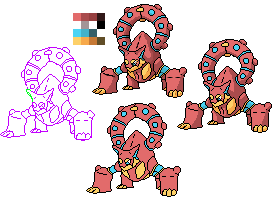 Last edited:Hi, so I just recently started playing on http://www.delugerpg.com and they have been using the sprites out of this project.
Last edited:Hi, so I just recently started playing on http://www.delugerpg.com and they have been using the sprites out of this project.
I'm not good at Spriteing, but I can do some good re-coloring and such...
I figured I would just drop in, post some things I did today to kind of help, if you find them useful, awesome! If not, don't worry, I figured I would try to help where I could :)






All of the sprites I found on the chart, all I did was recolor them with their Shiny Colors.Users Who Are Viewing This Thread (Users: 1, Guests: 9)
- ... and 1 more.