-
Smogon Premier League is here and the team collection is now available. Support your team!
-
Welcome to Smogon! Take a moment to read the Introduction to Smogon for a run-down on everything Smogon, and make sure you take some time to read the global rules.
-
Congrats to the winners of the 2025 Smog Awards!
You are using an out of date browser. It may not display this or other websites correctly.
You should upgrade or use an alternative browser.
You should upgrade or use an alternative browser.
Most Generation PRNG Help / Information
- Thread starter mingot
- Start date
JavaRNG Version 1.02 (Beta) is complete!
It is still the Beta Version, so there are some minor things to be worked out (though functionality is at 100% as far as I know :P). As soon as I can find out how to put it up for download (help here, guys? >.<), it is ready for people to use and rate, so that I can get version 1.03 out by Christmas Break.
If you have a comment, feel free to PM/VM me, post here, or post in my trade thread if you are so inclined (but here or a VM is probably the best option).
Right now I just have to get it up for download.
It is still the Beta Version, so there are some minor things to be worked out (though functionality is at 100% as far as I know :P). As soon as I can find out how to put it up for download (help here, guys? >.<), it is ready for people to use and rate, so that I can get version 1.03 out by Christmas Break.
If you have a comment, feel free to PM/VM me, post here, or post in my trade thread if you are so inclined (but here or a VM is probably the best option).
Right now I just have to get it up for download.
So, let me see if anyone has had my problem.
I'm resetting for Ho-oh for a few hours. Initially, its initial frame was 4 (1 + 3 roamers), and sometimes 5 (that is, whenever I got my right seed, so instead of getting the right frame, I'd land on the frame after it :/). A couple hours ago, I went for dinner (finally giving the DS a rest) and, when I came back for the SRing, the RNG became a bit... mad. Depending on the seed I got, the initial frame varied. The lowest initial frame was 24 and the highest, 128. I *think* I can still soft-reset as always for the Ho-oh, as I know the initial frame for my seed is 40, but how the hell is it happening to me now? How is the initial frame randomly changing, and why did it start only after I turned it off for half an hour?
I'm resetting for Ho-oh for a few hours. Initially, its initial frame was 4 (1 + 3 roamers), and sometimes 5 (that is, whenever I got my right seed, so instead of getting the right frame, I'd land on the frame after it :/). A couple hours ago, I went for dinner (finally giving the DS a rest) and, when I came back for the SRing, the RNG became a bit... mad. Depending on the seed I got, the initial frame varied. The lowest initial frame was 24 and the highest, 128. I *think* I can still soft-reset as always for the Ho-oh, as I know the initial frame for my seed is 40, but how the hell is it happening to me now? How is the initial frame randomly changing, and why did it start only after I turned it off for half an hour?
Anybody got a good Naive spread for HG/SS? Preferably low/normal delay cuz I haven't gotten around to using emloop yet. :P PokeRNG doesn't seem to have method K yet. :(
Could I just use PokeRNG to search for some Method 1 spreads, then plug those seeds into RNG reporter, slap a synch on it and see if it shows up in method K?
Could I just use PokeRNG to search for some Method 1 spreads, then plug those seeds into RNG reporter, slap a synch on it and see if it shows up in method K?
Could I just use PokeRNG to search for some Method 1 spreads, then plug those seeds into RNG reporter, slap a synch on it and see if it shows up in method K?
That's what I do, pretty much. You only need it for shiny spreads, though. For anything else you can go to the list of physical\special spreads.
Can I just RNG parents in the wild and then use them to breed perfect eggs?
You have to abuse the ID/SID combo, to have a desired or certain spread that you don't already have on your game.well, a question about resetting stationary legendaries:
is there any way to get it shiny on a specific spread or do I have to abuse for the trainer ID to get the desired spread shiny?
I am abusing for my ID and SID right now. I am trying to get the spread of 31/16/31/31/31/31 shiny. PID is 61150c96. I put it into Shiny PID on ID finder and fill in 5000 for the minimum delay and do infinite search. Then I search for seeds and none of the seeds come up with the spread of 31/16/31/31/31/31.
Am I doing anything wrong or is it just the PID?
Am I doing anything wrong or is it just the PID?
I am abusing for my ID and SID right now. I am trying to get the spread of 31/16/31/31/31/31 shiny. PID is 61150c96. I put it into Shiny PID on ID finder and fill in 5000 for the minimum delay and do infinite search. Then I search for seeds and none of the seeds come up with the spread of 31/16/31/31/31/31.
Am I doing anything wrong or is it just the PID?
I'm no expert on this subject at all, but I have looked into it and downloaded the program for it. could you change the 16 to something else to broaden your search? Maybe some other HP number or something?
With ID finder you put in the PID not the spread.I'm no expert on this subject at all, but I have looked into it and downloaded the program for it. could you change the 16 to something else to broaden your search? Maybe some other HP number or something?
I'm curious about the ID finder. Has anyone used it to search for a 2 different PIDs they want to have as shiny or is it not possible to have two spreads you want shiny for the samd ID and SID combination. For example I would like PID a777c735 and 650cf3e8 as shiny spreads is it possible and if anyone had done this any tips on how to do it aside from entering the specific IDs on another window and searching each one
Thank you for any help
Thank you for any help
JavaRNG Version 1.02 (Beta) is complete!
It is still the Beta Version, so there are some minor things to be worked out (though functionality is at 100% as far as I know :P). As soon as I can find out how to put it up for download (help here, guys? >.<), it is ready for people to use and rate, so that I can get version 1.03 out by Christmas Break.
If you have a comment, feel free to PM/VM me, post here, or post in my trade thread if you are so inclined (but here or a VM is probably the best option).
Right now I just have to get it up for download.
Not sure if you've tried it yet, but have you tried putting it up on filefront yet?
Not sure if you've tried it yet, but have you tried putting it up on filefront yet?
No, I don't have any experience putting anything up for download and am somewhat clueless :P. How would one go about doing this?
EDIT: I got it uploaded! Download here and let me know what you like/dislike so that I can get Version 1.03 out soon. I will edit in a complete guide momentarily.
EDIT2: The Guide:
Eventually this will all be put into a Help File in the program, but for now this is how it all works.
The Final GUI:
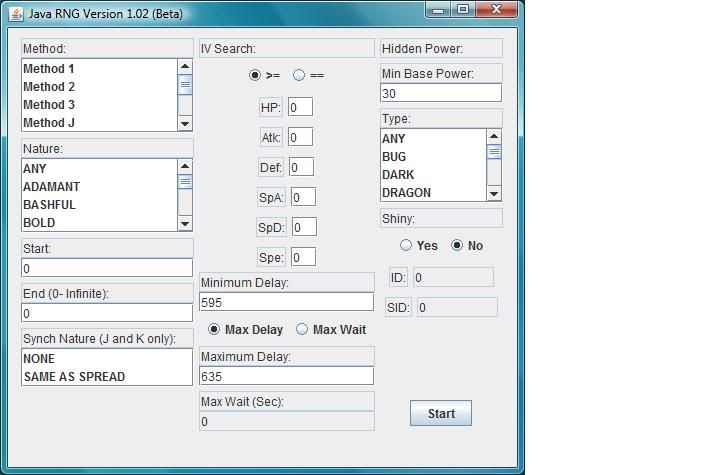
Overall:
- Searches take from 18 - 40 minutes for an infinite search, depending on how specific you are. More specific IVs and natures lower the time, more specific Hidden Power (Base Power and Type) raises the time.
- If you are searching Method J or K, two files (SpreadsJunk.txt and SpreadsJunk.csv) will be created. These contain the method 1 spreads for your search in a modified form so that the program can use them to find your Method J or K spreads. These contain no useful information for use by humans, and can be deleted any time after the end search message is displayed.
- The Method 1 frames are still off like in PokeRNG (I am working on fixing this), but the Method J frames are right on.
- If something breaks, let me know and I will get right on it.
- The only way to hose the program is to do a search with too many results (in the multiple hundreds of thousands). This is generally on accident, but be warned that if you do do this on accident, you need to manually close down the program in the task manager.
Explanation of Buttons:
- Method List: Simply Click on the Method you wish to search. An error will be returned if you do not select one and press "Start."
- Nature List: Once again, click on the Nature you want, or select "ANY." It will get mad at you if you do not choose an option.
- Start box: Select your Emerald Starting frame. For DPPt/HGSS users, this should usually always be 0 (the default).
- End box: Select your Emerald End frame, with 0 being a search through every spread in the game. Once again, DPPt/HGSS users should probably select 0 (the default).
- Synch Nature: If you are doing Method J or K, this is required, otherwise it is ignored. "NONE" means you will have no synchronizer (Duh), and "SAME AS SPREAD" means that you will use a synchronizer the same nature as whatever spread you are aiming for.
- IV Search Buttons: Select ">=" (the default) to search for IVs greater than or equal to what you have entered, select "==" to search for the exact IVs you have entered.
- HP through Spe entry boxes: Type the IV you want (either minimum or exact, depending on what you selected above). The default is 0 in all. If there is nothing in the box, or whatever is in there is not an integer from 0 to 31, an error will be returned.
- Minimum Delay: Input the minimum Delay you can hit comfortably in your game. The Default is 595. If you have something weird that isn't a positive integer in here, you get an error.
- Maximum Delay/Wait Buttons: Pick if you want to tell the game the maximum delay you want to hit, or the maximum amount of time you want to wait on the title screen after your minimum delay has been reached. Maximum Delay is the default. Once again, weird entries throw errors.
- Hidden Power Minimum Base Power: If the number here is not an integer less than or equal to seventy, an error is thrown. 30 is the minimum for Hidden Power's Base Power, so it is the default, and will not cause the search to go slowly.
- Hidden Power Type: Select a type, or any. This is required.
- Shiny: Select "Yes" or "No." If you selected "Yes," type in your ID/SID. If the ID or SID is not legal, you will be notified.
- The "Start" Button: Notifies you of any errors, and if there are none, gives you the notice that your search will start when you hit "OK" to the message that pops up. You will be notified by pop-up when your search is complete.
I hope you all enjoy it!
I am abusing for my ID and SID right now. I am trying to get the spread of 31/16/31/31/31/31 shiny. PID is 61150c96. I put it into Shiny PID on ID finder and fill in 5000 for the minimum delay and do infinite search. Then I search for seeds and none of the seeds come up with the spread of 31/16/31/31/31/31.
Am I doing anything wrong or is it just the PID?
- Are you sure your doing it right?
- Pandora's Box
- Shiny PID section
- Enter Desired PID
- Wanted Year
- Minimum Delay
- Maximum Delay
- **Note If the Maximum Delay is a digit longer, put 0 in front of your minimum delay.
- Tough I think I know what you did wrong, the SEED finder is used to check what delay you hited if you missed your attempt to hit you ID/SID combo.
- It's not to find a certain target time.
- To get your target time, use the RNG Reporter, put the SEED listed with your desired Trainer ID and Secret ID combination.
- Put the SEED into the SEED to TIME option and select the date/hour/seconds desired...try to hit it, then you use the Trainer ID if you missed your target time, to check what you did wrong, weither it was the delay or seconds...which usually it is.
I haven't even started SRing. When I say search for seeds I mean the thing on ID finder where it says "Find Compatible Seeds". When I click it a lot of seeds come up but none have the PID 61150c96.
- Are you sure your doing it right?
- Pandora's Box
- Shiny PID section
- Enter Desired PID
- Wanted Year
- Minimum Delay
- Maximum Delay
- **Note If the Maximum Delay is a digit longer, put 0 in front of your minimum delay.
- Tough I think I know what you did wrong, the SEED finder is used to check what delay you hited if you missed your attempt to hit you ID/SID combo.
- It's not to find a certain target time.
- To get your target time, use the RNG Reporter, put the SEED listed with your desired Trainer ID and Secret ID combination.
- Put the SEED into the SEED to TIME option and select the date/hour/seconds desired...try to hit it, then you use the Trainer ID if you missed your target time, to check what you did wrong, weither it was the delay or seconds...which usually it is.
Errr....Im not sure what you mean, the PID never shows up......I haven't even started SRing. When I say search for seeds I mean the thing on ID finder where it says "Find Compatible Seeds". When I click it a lot of seeds come up but none have the PID 61150c96.
but it might be because im using the old version.
It's listed as
SEED | Delay | Trainer ID | Secret ID | Seconds
Or are you talking about when you enter that info in the PokéRNG?
Awesome Pikachu! I'm going to give it a try tonight.
EDIT: One 'first impression' suggestion I have is that if the Min HP Power is less than 50 (or some random lower number, though I think 50 sounds right) the program can run assuming you chose 'Any.' The second time I ran it, I already forgot to click 'Any.' I know PokéRNG has something like this.
EDIT2: This is both a question and a suggestion =D
How do you know that it's still working and not crashing? Do you think you could add something like the dots that PokéRNG has to let me know it's still working?
EDIT: One 'first impression' suggestion I have is that if the Min HP Power is less than 50 (or some random lower number, though I think 50 sounds right) the program can run assuming you chose 'Any.' The second time I ran it, I already forgot to click 'Any.' I know PokéRNG has something like this.
EDIT2: This is both a question and a suggestion =D
How do you know that it's still working and not crashing? Do you think you could add something like the dots that PokéRNG has to let me know it's still working?
I actually use RNG reporter. I put in the seed SID and ID put in the spread check shiny and it never shows up. I think it might be because its frame is too high.Errr....Im not sure what you mean, the PID never shows up......
but it might be because im using the old version.
It's listed as
SEED | Delay | Trainer ID | Secret ID | Seconds
Or are you talking about when you enter that info in the PokéRNG?
1064068993F 61150c96 (BOLD, ability 0) 31/16/31/31/31/31 (Seed: a10804e4 Frame: 129) HP DRAGON 68I actually use RNG reporter. I put in the seed SID and ID put in the spread check shiny and it never shows up. I think it might be because its frame is too high.
Using the Time Finder?
No your delay is probably too high, I putted in the SEED to TIMD finder and the delay was 1243 @ year 09
Anyways I'd use the PokéRNG to check if your ID/SID is valid...tough Pandora's Box is already reliable, I usaly use the PokéRNG to check the coupled spread.
You mean the frame is too high? I need at least 5000 for the delay ( time needed to get to TV part). If I was to RNG that it would almost be impossible with the frame of 1064068993. In RNG reporter i copy the seed SID ID and look for my spread as a method 1.1064068993F 61150c96 (BOLD, ability 0) 31/16/31/31/31/31 (Seed: a10804e4 Frame: 129) HP DRAGON 68
Using the Time Finder?
No your delay is probably too high, I putted in the SEED to TIMD finder and the delay was 1243 @ year 09
Anyways I'd use the PokéRNG to check if your ID/SID is valid...tough Pandora's Box is already reliable, I usaly use the PokéRNG to check the coupled spread.
The delay and frame I putted is the delay to hit your target time, for a Method 1 Pokemon or Method J, sorry Im kinda tired.You mean the frame is too high? I need at least 5000 for the delay ( time needed to get to TV part). If I was to RNG that it would almost be impossible with the frame of 1064068993. In RNG reporter i copy the seed SID ID and look for my spread as a method 1.
The frame doesn't have a role when abusing for an ID/SID combo...exactly what are you doing in the RNG Reporter section? Step by step?
Are you using the Time Finder to search for your SEED aquired @ Pandora's Box? =o
And that SEED in the Pandora Box section you choose, is not the SEED of your Method J/Method 1 Pokemon....it's a10804e4 and always will be for Method 1/Method J for any SID/ID combination that uses a PID of 61150c96. That SEED is used to find your Target Time in SEED to TIME, searching with that SEED acquired in Pandora's Box as Method 1/J is useless.
ooo But another problem is I need to have a delay of higher than 5000. Is that possible? Thanks for your help so far!The delay and frame I putted is the delay to hit your target time, for a Method 1 Pokemon or Method J, sorry Im kinda tired.
The frame doesn't have a role when abusing for an ID/SID combo...exactly what are you doing in the RNG Reporter section? Step by step?
Are you using the Time Finder to search for your SEED aquired @ Pandora's Box? =o
And that SEED in the Pandora Box section you choose, is not the SEED of your Method J/Method 1 Pokemon....it's a10804e4 and always will be for Method 1/Method J for any SID/ID combination that uses a PID of 61150c96. That SEED is used to find your Target Time in SEED to TIME, searching with that SEED acquired in Pandora's Box as Method 1/J is useless.








