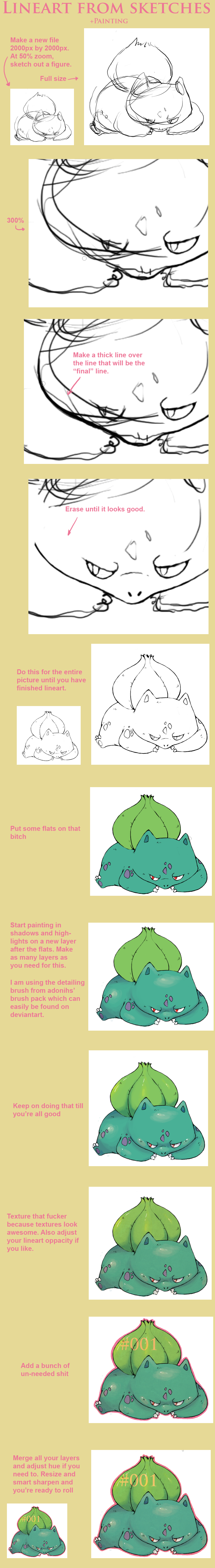-
Check out the relaunch of our general collection, with classic designs and new ones by our very own Pissog!
-
Welcome to Smeargle's Studio! Please be sure to review the studio rules. Feel also free to check out our hub to learn more about this place!Welcome to Smogon! Take a moment to read the Introduction to Smogon for a run-down on everything Smogon, and make sure you take some time to read the global rules.You are using an out of date browser. It may not display this or other websites correctly.
You should upgrade or use an alternative browser.★ Professor Smeargle: Digital Art Tutorial / Tutoring Thread
- Thread starter Chou Toshio
- Start date
I finished updating the OP (I think)













and here are large threads from 4chanarchive /ic/ with helpful tutorials (which i may have repeated a bit but i cant be bothered to check)
the site is nsfw due to the ads
cartoon drawing
general tutorials
Charles Bargue
drawing template thread
resource threads:
general
general
males
females
action poseswhat i want to know is why nj has a tutorial on drawing dicks on her hard drive.Excellent tutorials posted nj (haven't checked 4chan links as of yet). I should take the time to print some of those sketch dumps on low opacity and then draw on top of them, for the sole purpose of hammering the anatomy into my finger movements. I can both see and understand how you can break down complex figures into simple shapes, but when it comes down to feet and hands I just can't get. it. to. worrrrrrrk.
Phobs is a great artist. Came across another of his sketch dumps a while ago and I spent several minutes just eyeing his faces. Damn.how do you color blend? /:
i tried following nastyjungles tut but the individual shades are really obvious and it doesn't even look like a smooth gradient
sample the colors inbetween and run over with those, then sample again, and again and again and just keep on sampling and going over again until it is 1 smooth babyI have a problem with my photoshop.
I've been in the middle of making the Uber Stall guide pic for smogon, and unfortunately, something happened.
My colour is stuck on the gray. I don't know why. But it is stuck on the whites, grays, and blacks for some reason. I go onto the colour pallet and choose orange, and I get a gray colour. What's up?^you should be able to change it to RGBjust keepin up on thangs
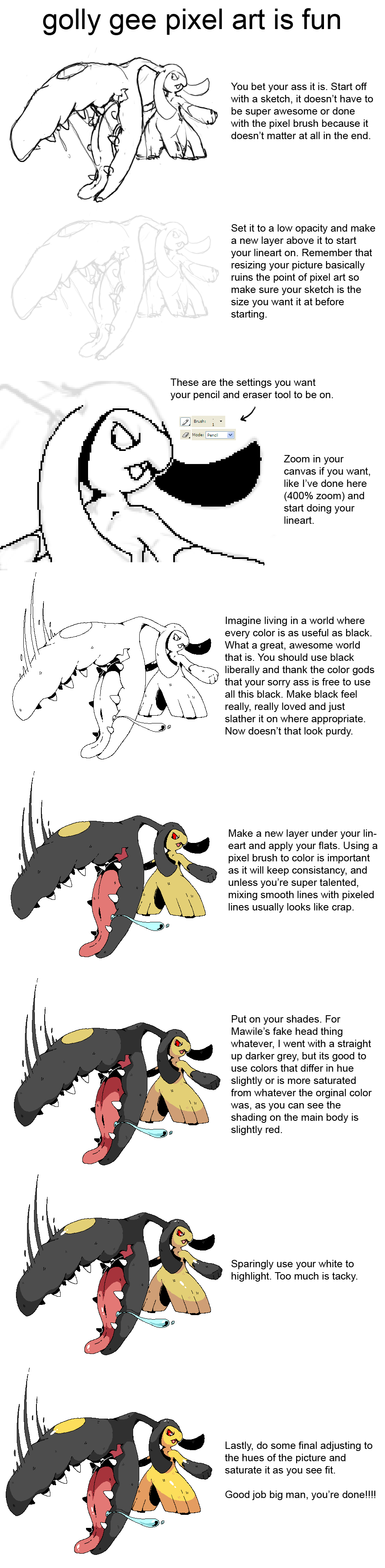
THANK YOUit's good to use colors that differ in hue slightly or is more saturated from whatever the orginal color was...
nothing looks more ugly than shading where the artist plainly just dragged the colour picker down and to the right, or even worse, just down.
*shudder*What is better for making drawings, Corel Painter 12 or Photoshop Cs5?
Honestly, any program you can think of is good for drawing with. There is no "set standard" or magic one that will make you any better than any other program.
What I did personally was try them all. GIMP, Corel, Photoshop, SAI, mucked around for a bit, and found where I was comfortable.