My first trainer!...and his trainer card! (Getting pokemon into those boxes is like trying to put a square peg in a round hole.)

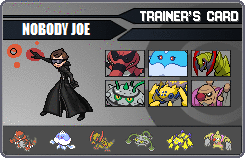
-
Check out the relaunch of our general collection, with classic designs and new ones by our very own Pissog!
-
Welcome to Smeargle's Studio! Please be sure to review the studio rules. Feel also free to check out our hub to learn more about this place!Welcome to Smogon! Take a moment to read the Introduction to Smogon for a run-down on everything Smogon, and make sure you take some time to read the global rules.You are using an out of date browser. It may not display this or other websites correctly.
You should upgrade or use an alternative browser.Smeargle's Studio General Thread: Spriting and Banners go here!
- Thread starter Alchemator
- Start date
- Status
- Not open for further replies.
Does anybody have a website or tool where you can easily swap the color scheme of one Pokémon with another? For example: putting the colors of Dragonite on Garchomp without having to manually find the color scheme and match up similar areas on the Pokémon's body and recolor (and I'm talking about something a lot higher quality than the disgrace in the hide tags

Also: I enjoy spriting but I'm not that good at it, do you (and the rest of Smeargle's Studio) think a good place to start for spriting would be a Dex?
Ever heard of the MS Paint trick?
All you do is right-click the color you want to swap in with the dropper, then left-click on the color you want to swap out with the dropper. Select the eraser, and hold the right-click button to recolor the color you want to get rid of.Hey guys. My first fusion-y thing:



I've never tried spriting before, and I've just been going through the Smog articles (which, by the way, are awesome). Any tips for a first-timer?
Not bad for a first timer, I'm an amateur myself, but I think your Lapras/Thyplosion fusion could do with some black outlines, particularly on the right hand side of the sprite, in the neck area. Do that, & the sprite would look a lot better. Nice sprite.Hey guys. My first fusion-y thing:



I've never tried spriting before, and I've just been going through the Smog articles (which, by the way, are awesome). Any tips for a first-timer?Well, I tried the pillowed sprites, and I think mine came out quite well:

EDIT: And another two: Yeah, those did come out pretty good.
Yeah, those did come out pretty good.


I'll get to ekans soon.Which Charizard looks better out of these? One has darker wings.
 Which Charizard looks better out of these? One has darker wings.
Which Charizard looks better out of these? One has darker wings.

In my opinion, the darker-winged one looks better.
Also:
I seem to keep picking Pokemon with very bland colour schemes :( Well that shall change, as I'm reserving Groudon, Kyogre, and Rayquaza!Guys, I want to show you guys some of my epic *cough* sprites too, but I wonder how you put them on the site. Is it possible to directly post my .png-file, or do I have to upload it to something like PhotoBucket first? Help is much appreciated :)Guys, I want to show you guys some of my epic *cough* sprites too, but I wonder how you put them on the site. Is it possible to directly post my .png-file, or do I have to upload it to something like PhotoBucket first? Help is much appreciated :)
You can upload it to Photobucket or a similar site, but what I tend to do is use www.iaza.com to make the sprite transparent, then use the image link from there to embed the sprite into the message.I think my first sprite, looking pretty weird :D
A somewhat weird-looking Ampharos-like creature.
As you might have noticed, this is just sticking limbs on bodies, but you need to try something to get started, right?
Again, more awkward stuff.

 Some more random things.
Some more random things.
And this is where it starts to look like... Something.
This is Caterpuff, and it looks kinda pissed. And messed up.
Driflax. Apart from the somewhat odd-coloured head, I think it looks quite ok.
Poliros, which is essentially Politoed on an Ampharos body. Still looks pretty funny.
And this is my personal favourite, Snortank. Though it looks somewhat scary, maybe, I think it's cool :)
So guys, what do you think for a starting spriter?
Edit; also, DragonBreath, thanks for the iaza thing :)PokeHatter wants to battle!
I think I'll submit this one for the trainer contest (it got extended!). But before that, does anyone have any suggestions on improving it?*Yawns* Last sprite before I go to bed:

Out of the 5 pillowed sprites I've done, this is definitely my favourite. Although I wasn't sure about how to do the "fins" with the red outlines, so I put something in, but help on this would be appreciated. Thanks in advance :)Looks great. C: Also, finished Squirtle line. Squirtle didn't turn out too great, and Blastoise's lines are a painnnnn. But here it is.

I love Wartortle's sprite so much, pillow-form and normal <3 Working on the Gen 5 starters now because they seem like they'll be fun (other than Emboar).No idea why I haven't posted here until now, but...
Don't you guys think that Gyarados and Caterpie are disturbingly simular? Disguises.
note: forgive me, my keyboard is broken right now
kipp: I like the starters, are you doing the rest of the generations?
dragonbreath: in that case, I call gen 5 legends
more cowbell: 1) I love the name and 2) I like the sprites
energy storm: i think that the gyarados body looks better, but both are good qualityErr I would like to help with the pillow spriting, but is there a guide anywhere.
Anyway I will call shuckle.@Crash: I was planning on it, but I just tried Pokabu and it's too hard. I did the Tsutarja line though--

Had to tweak Tsutarja's outline a lot. Which Jaroda, light-white face or darker-white?
EDIT: @shuckles, there aren't any tutorials available right now, but it's quite simple.
1- Use the color-picker and make a palette of the Pokemon's colors, from the darkest outline color that ISN'T black to the lightest color.
2- Recolor all the outline to the default black color of the Pokemon. This can be MS Paint's black or not, so be wary.
3- Fill in the Pokemon's areas with their respective colors. Use the darkest shade or second-darkest, depending on how little space there is for color. Sometimes it turns out too dark if you use the darkest shade and if that's the case then use the next one.
4- After you've filled in all the parts that need to be filled, go to the shade that's just lighter than it. When you've added that shade, there should be a one-pixel wide line of the black, then of the darkest shade, then the second-darkest. If you dunno what I mean, just copy one of my sprites and look for yourself.
5- Continue until you run out of areas to add shades or run out of shades to work with.
Hope this helps. C:used chocolate-kipp's guide and created this:

I like it, but the eyes seem kind of weird to meNice, bojo! Some sprites turn out better than others, haha. Outlines affect shading greatly, so don't blame yourself for the eyes turning out odd.
Reserving the Nidoran family (male and female).- Status
- Not open for further replies.
















