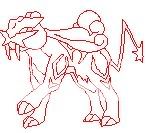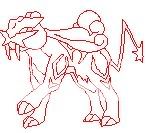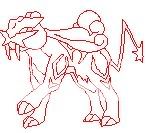I reconverted your picture back into PNG form for you. Very easy to do with Paint.net
I will also post my in depth edits and critiques of the flaws in this line art as an edit. I wanted to get this to you ASAP so you don't waste time re pixeling this. As a Preview, I circled the mistakes that I found in purple and blue. And there were definitely more.
And L337ness, I know the JPEG rule is very important to all of us, but please don't yell at our up and coming pixel artists.
Blue stuff is where the line is more than one pixel thick, and purple stuff is where your curves are crooked. I actually wrote a whole lot more than this, but when I tried to post it I had gotten logged out and I lost everything. So here's the cut down version. Same concepts though.
There's an extra pixel attached to your line there. See it? When you leave those extra pixels attached to your lines, it makes these little jags appear in the picture.
For points, you always want the end to only be one pixel thick. For diagonal points, stick that last pixel in between the the final two. For points that follow a cardinal direction, the last pixel should be between the the final two and one pixel above them.
Now for the crookedness in the lines:
Take a look at the line that makes up the design on the inside of Raikou's front leg. As you follow the straight vertical lines that make up this curved line, count how many pixels are in each one. Starting at the top, it's 5,1,1,2,1,2,1,1. Because the lines are decreasing out of order, you gate a very choppy looking curve. To make a smooth curve, you need to increase/decrease the lengths of your straight lines in order. Take my edit for example. 4,2,2,1,1,1,1,1. See the lines get shorter at a more even rate, and it makes the curve look much smoother?
These crooked curves plague your entire piece. Here's another example
Same thing here. Your front of the fang curves at a very wierd rate of 4,5,1,3,1, starting from the top line. The back of the fang also has a wierd curve, at 9,4. In my edit, I changed the front fang to a cruve of 6,3,2,2,1, and the back curve to a less drastic 7,6. I used this example because you can also see my rule of the diagonal point in action.
Oh yeah, and everyone who's coloring my sprites, you can stop now. I've decided to color them myself, I need the practice in color theory anyway.